

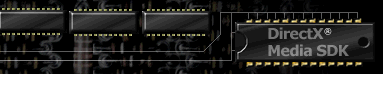

Index
Topic Contents
Previous Topic: What's New in DirectPlay 5?
Next Topic: DirectPlay Overview
 |
 | 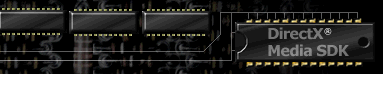
|

|
| |||
| |||
Writing a Network Application
The fundamental concern when writing a networked, multiplayer application is how to propagate state information to all the computers in the session. The state of the session defines what users see on their computers and what actions they can perform. Generally, two things make up the session state: the environment and the individual users or players.
The environment consists of the objects that the players can manipulate or interact with. This can include a map of a dungeon, a racecourse, or even a document. The environment can also include computer-controlled players.
Within the environment, each player also has a state indicating the player's current properties. These can include position, velocity, energy, armor, and so on.
When a player first joins the session, the session's current state must be downloaded, including the environment and the state of the other players.
Actions performed by users or the natural progression of a game change the state of the session. When this happens, the change must be propagated to the other computers in the session through messages. There are many techniques for updating the session state, but they all depend on sending messages between computers.
When two players perform an action on the same object (like opening a door) or on each other (like swinging a sword) a conflict can arise. That is, two players are trying to do something where only one of them can succeed. In these cases, arbitration or conflict resolution is needed. There are several ways to resolve conflicts like this: The two players can communicate with each other and decide which one wins, or a special player can arbitrate all conflicts.
The actions of players change the state of a game, and conflicting actions must be resolved before the game's state can be updated. There are two fundamental ways of maintaining state in a session. The first way is called peer-to-peer. In peer-to-peer sessions, all the computers in the session have the complete state of the environment and all the players. Any change in state that happens on one computer must be propagated to all the other computers in the session. No one computer is really in charge.
The second way to maintain the session state is called client/server. In client/server sessions, one computer is designated the server, and it maintains the complete state of the game and performs conflict resolution. All the other computers in the session are clients, and they download some portion of the state from the server. When they need to change the state, they tell the server, and the server propagates the change to other clients as needed.
With DirectPlay, you can create and manage both peer-to-peer and client/server applications. DirectPlay provides all the tools needed to write a networked, multiplayer application by providing the services to manage players, send messages between players, and automatically propagate the state among all the computers.
© 1998 Microsoft Corporation. All rights reserved. Terms of Use.