

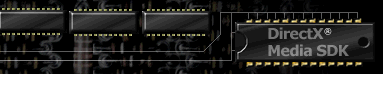

Index
Topic Contents
Previous Topic: IDirectPlay3::GetPlayerCaps
Next Topic: IDirectPlay3::GetPlayerFlags
 |
 | 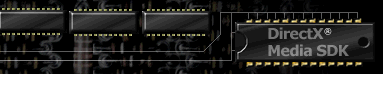
|

|
| |||
| |||
IDirectPlay3::GetPlayerData
IDirectPlay3 InterfaceRetrieves an application-specific data block that was associated with a player ID by using IDirectPlay3::SetPlayerData.
HRESULT GetPlayerData(
DPID idPlayer,
LPVOID lpData,
LPDWORD lpdwDataSize,
DWORD dwFlags
);Parameters
- idPlayer
- ID of the player for which data is being requested.
- lpData
- Pointer to a buffer where the application-specific player data is to be written. Set this parameter to NULL to request only the size of data. The lpdwDataSize parameter will be set to the size required to hold the data.
- lpdwDataSize
- Pointer to a variable that is initialized to the size of the buffer before calling this method. After the method returns, this parameter will be set to the size, in bytes, of the group data. If the buffer was too small (DPERR_BUFFERTOOSMALL), then this parameter will be set to the buffer size required.
- dwFlags
- If this parameter is set to 0, the remote data will be retrieved.
- DPGET_LOCAL
- Retrieves the local data set by this application.
- DPGET_REMOTE
- Retrieves the current data from the remote shared data space.
Return Values
Returns DP_OK if successful, or one of the following error values otherwise:
- DPERR_BUFFERTOOSMALL
- DPERR_INVALIDFLAGS
- DPERR_INVALIDOBJECT
- DPERR_INVALIDPLAYER
Remarks
DirectPlay can maintain two types of player data: local and remote. The application must specify which type of data to retrieve. Local data was set by this DirectPlay object by using the DPSET_LOCAL flag. Remote data might have been set by any application in the session by using the DPSET_REMOTE flag.
See Also
© 1998 Microsoft Corporation. All rights reserved. Terms of Use.