



Index
Topic Contents
Previous Topic: Error and Success Codes for Multimedia Streaming
Next Topic: Multimedia Streaming Sample Code
 |
 | 
|

|
| |||
| |||
Multimedia Streaming Component Objects
This article provides a table that describes the various components that Microsoft® DirectShow™ supports. These objects support the multimedia streaming interfaces. This article also includes a diagram that shows the hierarchy of component objects.
Contents of this article:
Component Objects Table
This section describes the various components that are supported by DirectShow.
Object Description Interfaces supported CLSID_AMMultiMediaStream DirectShow implementation of multimedia stream. IAMMultiMediaStream, IMultiMediaStream CLSID_MediaStreamFilter Provides multimedia streaming functionality for the CLSID_AMMultiMediaStream object through the IAMMultiMediaStream interface. IBaseFilter CLSID_AMDirectDrawStream DirectDraw® media stream that can be added to a DirectShow multimedia stream. IAMMediaStream, IMediaStream, IDirectDrawMediaStream, IPin, IMemInputPin Samples created by the DirectDraw stream. IStreamSample, IDirectDrawStreamSample, IMediaSample CLSID_ AMMediaTypeStream Can create media samples for any DirectShow-supported data type IAMMediaStream, IMediaStream, IPin, IMemInputPin Samples created by the CLSID_ AMMediaTypeStream object IStreamSample, IMediaSample, IMediaSample2 CLSID_AMAudioData Implementation of IAudioData audio container object IAudioData Object References Diagram
The hierarchy of objects creates some interesting circular references between the DirectShow objects. The following diagram shows all the objects and their references. Strong references (those that increment the referenced object) are indicated by solid lines. Weak references (those that do not AddRef the referenced object) are indicated by a dotted line.
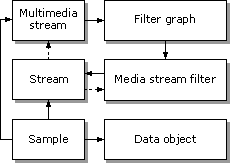
Samples hold strong references to the multimedia stream object, while the media streams do not.
© 1998 Microsoft Corporation. All rights reserved. Terms of Use.