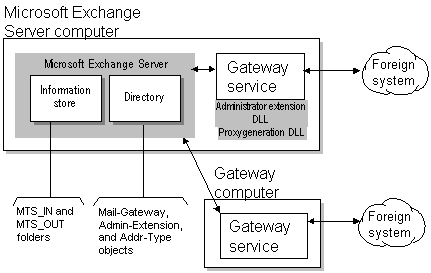
Gateways consist of several components, which are installed in several different places within Microsoft Exchange Server or a Microsoft Exchange Server site. Some components are Win32 programs that you must create. Some are data objects within Microsoft Exchange Server that you create using the Microsoft Exchange Server Administrator program. Other components are data objects within Microsoft Exchange Server that are automatically created for you (such as proxy addresses) by the programs you create (such as the proxy generation DLL). The components are listed in the following table.
| Component | Location |
|---|---|
| Gateway service | Microsoft Exchange Server computer or separate computer |
| Administrator extension DLL | Microsoft Exchange Server computer |
| Proxy generation DLL | Microsoft Exchange Server computer |
| Mail-Gateway Object | Microsoft Exchange Server directory |
| Admin-Extension Object | Microsoft Exchange Server directory |
| Addr-Type Object | Microsoft Exchange Server directory |
| MTS-IN folder | Microsoft Exchange Server information store |
| MTS-OUT folder | Microsoft Exchange Server information store |
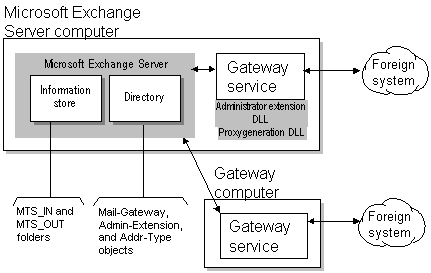
The gateway service is the heart of a gateway. It is the component that does the conversion between the MAPI messages used by Microsoft Exchange Server and the foreign systemís message format.
Gateway services are usually implemented as Windows NT Server services, which are analogous to daemons on UNIX systems. By designing your gateway server application to run as a service of Windows NT Server, you can make it an extension of the computer running Windows NT Server. This enables the gateway to:
A gateway running as a service of Windows NT Server has no user interface of its own. However, you can use Windows NT Server components to provide information about the gateway for its users. You can use the Windows NT Application event log to provide event and diagnostic information, and the Windows NT Performance Monitor to monitor gateway performance.