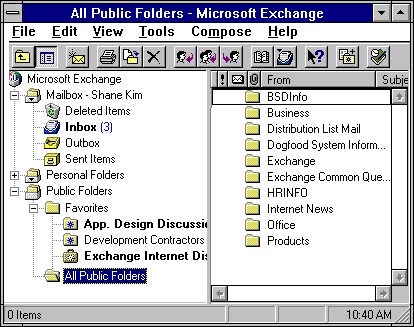
Microsoft Exchange Server includes four kinds of information stores, all of which are implementations of MAPI message stores:
The public information store contains public folders that store information to be shared between users.The private information store consists of mailboxes and personal folders that contain information to be secured from other users.
The public information store and the private information store have the ability to automatically distribute selected information to various locations, and to update copies of their contents throughout the system.
The personal folder store (PST) is part of the Microsoft Exchange Client. It contains personal folders and is used to distribute selected information to various locations at the client computer as directed by rules associated with the personal folders. The PST can also be used to move or copy information between server and client.
The offline folder store (OST) contains synchronized copies of folders in the Favorites subtree that have been selected for offline access. It is created only when a user synchronizes these folders for offline access using local replication.
The user sees the public and private information stores as top-level folders in the folder list (the left pane of the client interface). The following figure shows this hierarchy.
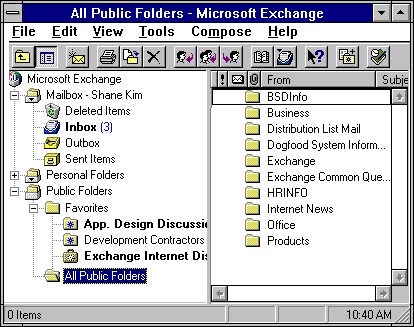
The private information store is shown as the Mailbox for this user. The public information store is seen as Public Folders. The personal folder store is seen as the Personal Folders top-level folder. The offline folder store is seen as the Exchange Internet Discussion folder, which has been selected for offline access from the Favorites subtree. The suitcase icon indicates that this folder is selected for offline access.
The Favorites and All Public Folders subtrees appear under Public Folders. This hierarchy organizes the userís view, but does not always represent the actual organization hierarchy of the stores. For more information, see Opening the Favorites Folder.
Favorites folders can be synchronized using local replication. This allows a user to work with folders in the public and private information stores while offline and online. For more information, see About Offline Folders.
All types of MAPI message stores share certain traits. For example, the IMAPISession::OpenMsgStore method is always used to open an information store object, regardless of its type or how it is implemented. The interface returned from this call is always an IMsgStore interface. For more information about these standard MAPI operations, see the MAPI Programmerís Reference.
For more information, see the following topics:
Opening a Public Information Store
Opening a Private Information Store
Determining the Type of Information Store