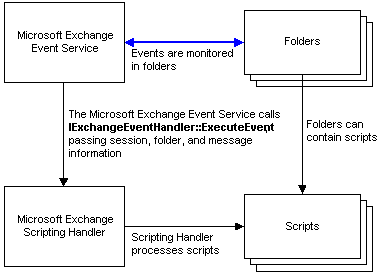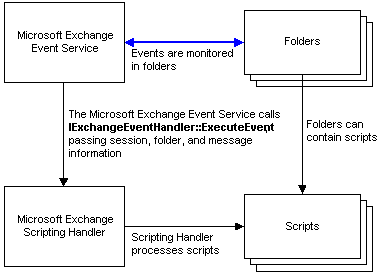Scripting Architecture
The following elements work together to provide server-side event scripting and are depicted in the illustration that follows:
-
The Microsoft Exchange Event Service A Microsoft® Windows NT® service that runs on the computer running Microsoft Exchange Server. Using Microsoft Outlook, you configure this service to monitor events that occur in folders you specify.
-
Folders The folders upon which event scripting works can be Microsoft Exchange private folders (mailboxes) or public folders.
-
Microsoft Exchange Scripting Agent An engine that processes scripts. This element is a COM object that exposes the IExchangeEventHandler interface.
-
User-created scripts These scripts, which call CDO objects/interfaces, constitute the actual CDO logic that works on folders. Scripts are stored as messages in the folder and, as such, travel with the public folder application. These messages are visible only through the Agents interface or through a MAPI utility such as Mdbvu32.exe, and are hidden to Microsoft Exchange clients such as Microsoft Outlook.
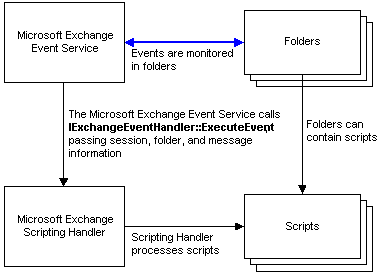
Other related elements—not seen in the diagram—are these:
-
Microsoft Exchange Administrator program A graphical interface used for configuring and maintaining the sites and servers of an organization, for creating and configuring public folders, and for granting permissions to users—such as for writing and enabling scripts.
-
Microsoft Outlook Using Microsoft Outlook version 8.03 or later, you can create agents that respond to events in folders.