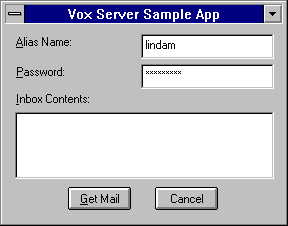Viewing Messages in Mailboxes with MBXSERV
You can view the messages in any mailbox on the server with MBXSERV.
 To run MBXSERV
To run MBXSERV
-
Type MBXSERV at the command prompt. The Choose Profile box appears.

-
Pull down the Profile Name combo box and choose the profile for the mailbox you want to examine. The Vox Server Sample App dialog box appears. Enter your alias and your MBX password. Click the Get Mail button.
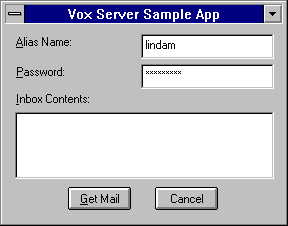
-
If everything is valid, the subject lines appear for the messages that are currently in your Inbox. Any unread message in the Inbox will be displayed in bold. The MBXSERV sample application cannot read the messages.
-
Add or delete some messages in the Inbox. Click Get Mail again. The list of messages should be updated.
 To run MBXSERV
To run MBXSERV To run MBXSERV
To run MBXSERV