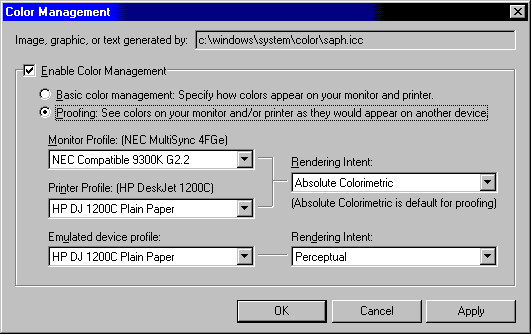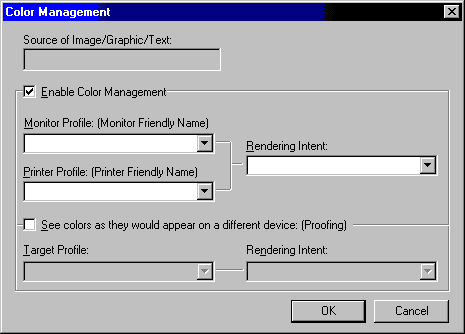
[This is preliminary documentation and subject to change.]
Version 1.0 of Image Color Management (ICM) was delivered in Microsoft Windows 95, and provides basic color management capabilities within Windows device contexts.
ICM Version 2.0 is planned for delivery in Windows 98 and Windows NT 5.0, and includes a variety of new functions that implement color management outside of device contexts. These new functions are suitable for more demanding color management requirements, and give applications greater control over the color-management process.
[This is preliminary documentation and subject to change.]
One new feature of ICM 2.0 is the common dialog box that is available to applications through the SetupColorMatching function. This dialog box gives users control over color management options, using the following interface.
The dialog box managed by SetupColorMatching should appear when Color Management is chosen on the File menu. The default dialog box looks like the following:
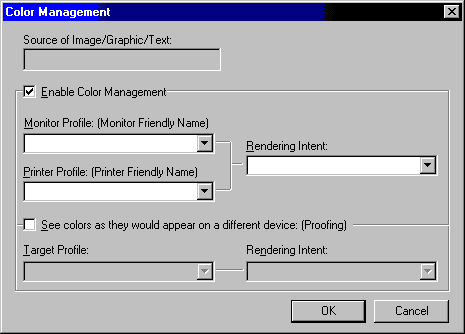
The default information that appears in this dialog box is provided by the application. If no information is provided by the application, then the dialog box uses the default monitor color space provided by the system. If no monitor color space is available, the sRGB color space is assumed.
The Enable Color Management check box lets the user enable or disable color management on the system.
The Monitor Profile list box lets the user select a color profile for the monitor from the list of available profiles associated with that monitor. The default profile is the system default profile for the current monitor.
The Rendering Intent list box lets the user choose a rendering intent. Possible rendering intents are:
| Intent | Description |
|---|---|
| Perceptual | For images and photographs; attempts to maintain the relationship between colors. |
| Saturated | For charts and business graphics; attempts to maintain a color's saturation, rather than its hue or lightness. |
| Relative Colorimetric | Does not preserve the white point; if the output gamut does not support a given color, the nearest supported color is used. |
| Absolute Colorimetric | Preserves the white point; if the output gamut does not support a given color, the nearest supported color is used. |
The default intent is "Perceptual." For more information, see Rendering Intents.
The Printer Profile list box lets the user select a specific profile for the current printer. The default value that appears in this box should always be the default profile for the current printer's current configuration.
The Proofing check box lets a user enable soft or hard proofing.
When proofing is enabled, the Target Profile list box defaults to the current printer profile. However, all profiles installed on the system are available in this list box.
When proofing is enabled, the Rendering Intent list box under Proofing defaults to the intent set in the Rendering Intent list box. The upper Rendering Intent list box is set to the Absolute Colorimetric intent. The user may select a different proofing intent. It would be very unusual, however, for a user to select anything other than Absolute Colorimetric in the upper list box at this time.
A callback function can be supplied to ICM that enables configuration information to be applied immediately to a device. For details see ApplyCallbackFunction. If the callback function is provided to ICM, the Color Management dialog box will have one additional button, labeled Apply, shown in the following figure. Every time the user selects the Apply button, the callback function is invoked.