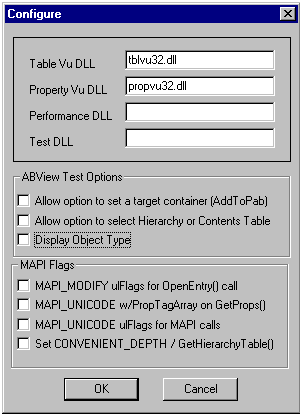
To configure the Address Book Viewer, select Config. The following dialog box is displayed:
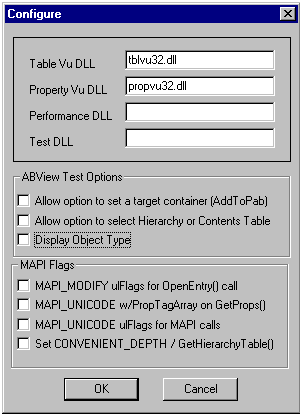
There are three parts to the configuration dialog box. The first part allows you to specify the names of DLLs that the Address Book Viewer can use for additional functionality. You can specify the name of a DLL to support table views, property views, performance, or testing. None of these DLLs are required. However, because displaying tables are an integrated part of the Address Book Viewer, if you do not specify a Table Viewer DLL, a default one is loaded. The Address Book Viewer attempts to load TBLVU.DLL for 16-bit platforms and TBLVU32.DLL for 32-bit platforms. There are no default options for the other DLLs.
The second part is labeled ABView Test Options and contains three check boxes. If you select Allow option to set a target container (AddToPab), the AddToPab button will appear on all future dialog boxes relating to specific containers. If you choose Allow option to select Hierarchy or Contents table, the Address Book Viewer will prompt you each time you display a container.
The third part is labeled MAPI Flags and contains check boxes for setting the ulFlags parameter for the following method calls: