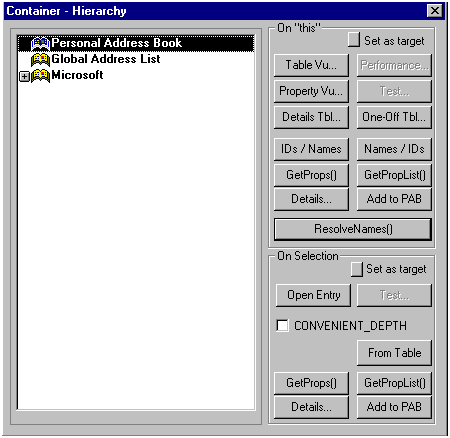
To display the top-level address book container, select AB Root Container from the Address Book Viewer's Address Book menu. The root container's browsing dialog box appears, showing the container's hierarchy table in the left pane and a set of buttons and check boxes on the right:
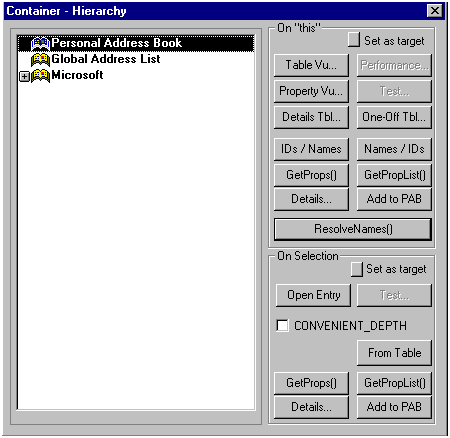
Keep in mind that the preceding dialog box represents a hierarchy table of containers in a session that is using the Microsoft Exchange Server. You will see containers displayed in the table that are applicable to your profile and your session.
The Performance and Test buttons are disabled because the Address Book Viewer was not configured with either a performance or test DLL. The hierarchy table display includes containers from all registered address book providers in the current path. The containers that have subcontainers are marked with a plus sign, as is the Microsoft entry in the prior example. By double-clicking one of the containers in the hierarchy table, you can display its contents table and choose options that affect the selected container or one of its entries.
The buttons and check boxes are divided into two groups. The first group, labeled On "this", operates on the container being browsed; the second group, labeled On Selection, operates on the item selected in the browse pane. The following table describes the functionality provided by the controls in the first group:
| Control | Description |
|---|---|
| Set as target | Makes this container the target for the Add to PAB command. |
| Table Vu | Displays the Table Viewer for browsing this container's tables and manipulating their views with IMAPITable methods. |
| Property Vu | Displays the Property Viewer for browsing this container's properties and invoking IMAPIProp methods. |
| Performance | Currently unsupported. |
| Test | Currently unsupported. |
| Details Tbl | Displays the Table Viewer for the container's details table. You must select a display property on which to sort the view. PR_YPOS is the typical choice. This table controls the appearance of the details dialog box; it can be informative to compare it with the details dialog box itself using the Details button. |
| One-Off Tbl | Displays the Table Viewer for the container's one-off table. |
| IDs / Names | Lists this container's mapping of property names to identifiers in its IMAPIProp interface. |
| Names / IDs | Lists this container's mapping of property identifiers to names in its IMAPIProp interface. |
| Get Props() | Displays property values retrieved from this container's IMAPIProp interface. |
| GetPropList() | Displays property tags retrieved from this container's IMAPIProp interface. |
| Details | Calls IAddrBook::Details for this container. It can be instructive to compare this dialog box with the display table used to generate it. Use the Details Tbl button for this comparison. |
| Add to PAB | Adds this container to the Personal Address Book, an operation that typically is not allowed. |
| Resolve Names | Prompts for a search string and then attempts to resolve the name in the container using IABContainer::ResolveNames. |
In the On Selection group, the Address Book Viewer includes the following controls:
| Control | Description |
|---|---|
| Set as target | Makes this item the target for the Add to PAB command. |
| Open Entry | Displays a dialog box for browsing the selected item, either a container, messaging user, or distribution list. |
| Test | Performs debugging, if you have configured the Address Book Viewer with a test DLL. |
| CONVENIENT_DEPTH | When checked, sets the ulFlags parameter of IMAPIContainer::GetHierarchyTable to CONVENIENT_DEPTH, filling the hierarchy table with containers from multiple levels. When not checked, the hierarchy table displays only the container's immediate child containers. |
| From Table | Displays the properties listed in the container's contents table for this item. |
| GetProps() | Displays property values retrieved from this item's IMAPIProp interface. |
| GetPropList() | Displays property tags retrieved from this item's IMAPIProp interface. |
| Details | Calls IAddrBook::Details for the selected item. |
| Add to PAB | Adds this item to the Personal Address Book. |