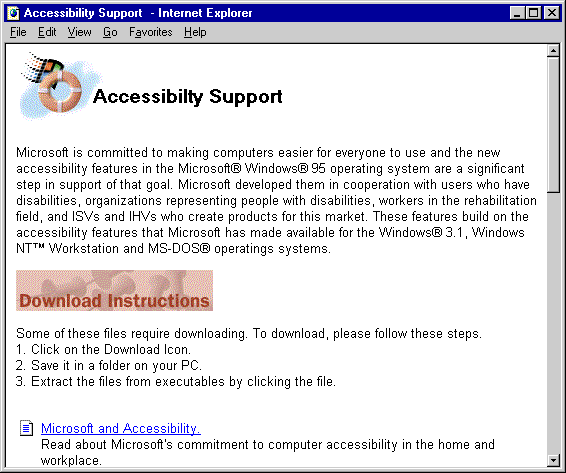
[This is preliminary documentation and subject to change.]
The Microsoft Internet Explorer 3.0 World Wide Web browser is built on the mshtml.dll component, which is responsible for parsing and displaying HTML. You can also find the MSHTML component in other Web browsers.
The following illustration shows a simple HTML page displayed in Internet Explorer 3.0:
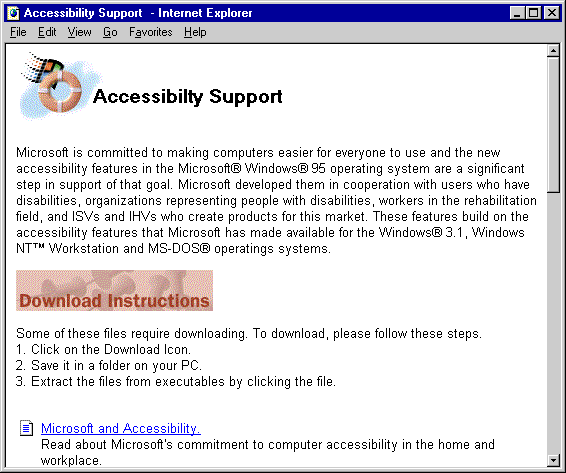
This image shows the following elements.
Active Accessibility exposes the contents of HTML pages. The parent object in this case is the client area of the browser window. The children are the HTML elements, in the sequence that the HTML was written.
In this case, the first child is the "Accessibility Support" graphic. It exposes a standard Role property of "Graphic". For the Name property it uses the ALT tag, if one is present. The next child of the HTML document is the white space between the graphic and the text. Following that is the first text child containing the first line starting with "Microsoft is committed. . ." Active Accessibility divides the text elements according to the HTML source code. If no breaks exist in the HTML source code, then the largest textual element is a line. Text is exposed with a role of "editable text" and a State property of "read only." The Name property is all the text in the element.
Active Accessibility also exposes the "Microsoft and Accessibility" link with a Role property of "editable text" but with "read only," "focusable", and "linked" as the State. In addition, with a child that is a link, regardless of whether it's an image or text, the Value property contains the link's URL. If the link is focused (by way of the keyboard or a mouse click), then an additional State property, "Focused", is applied. Links also have a DefaultAction property, in this case "Jump".
Active Accessibility and the MSHTML control also expose all the standard HTML form controls as normal Active Accessibility objects. This means that edit boxes, radio buttons, and other controls are fully accessible when you use Active Accessibility.