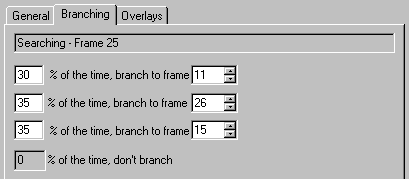
When you create a frame, you can also define which frame plays next. By default, the next frame played in the animation sequence is always the next frame in the z-order. However, by choosing the Branching page, you can set the probability for up to three other frames that the server may play. Enter the probability percentage and the target frame number in the appropriate fields. You can specify branching even for frames that don't have images and have their duration set to zero. This enables you to branch without first displaying a particular image.
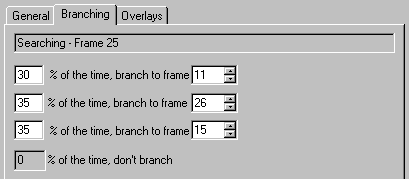
Figure 6. The Branching page
You can use the branching feature to create animations that will loop indefinitely. However, note that when a looping animation plays, other animations in the character's queue will not play until an event—such as a user pressing the push-to-talk key or the client application calling the Stop method—halts the looping animation. Therefore, carefully consider the context in which the animation will be used before creating a looping animation.