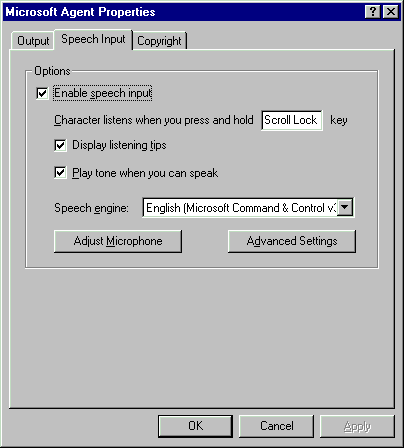
A user can adjust speech input options on this property page. The user can disable speech input, set the listening input key, choose whether to display the Listening Tip window, and choose to play a MIDI to indicate when you can speak. The user can also select a speech recognition engine, adjust sound-card and microphone settings, or access any advanced settings provided by the selected speech recognition. This page appears if a compatible (Microsoft Speech Application Programming Interface [SAPI]-compliant) speech recognition engine is installed.
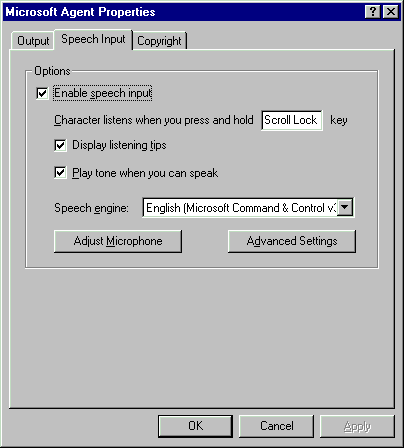
Figure 6. Speech Input Property Page