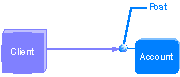
This scenario has two implementation stages. The initial stage consists of building a simple component: the Account component. You can implement Account by creating a project (Account.vbp) with a class module (Account.cls). The Account class module exposes one method, Post, that passes back a string indicating that it was called successfully. The following illustration depicts the first stage of this scenario.
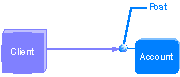
The second stage of this scenario adds a database connection to get the appropriate account information from a database and update it. This demonstrates using a resource dispenser — in this case, the ODBC resource dispenser, which enables efficient connection pooling. The following illustration depicts the second stage of this scenario.
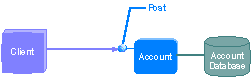
The rest of this section provides step-by-step instructions for creating, installing, and running the Account component in this scenario. You can find the Microsoft Visual Basic projects for each of these steps in the Step1 through Step8 folders in the \Samples\Account.VB folder of your Microsoft Transaction Server installation.
See Also
Programming Concepts, Application Design Notes: Sharing Resources, Transaction Server Components, Building Scalable Components, Creating the Account Component, Run and Monitor the Account Component, Modifying the Account Component, Application Design Notes: Resource Usage, Creating a Simple ActiveX Component