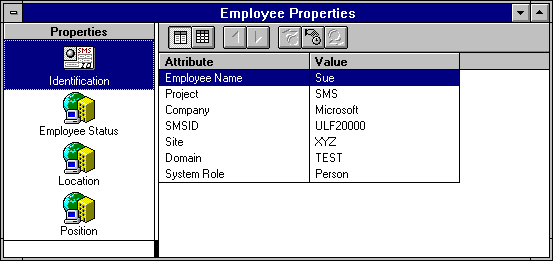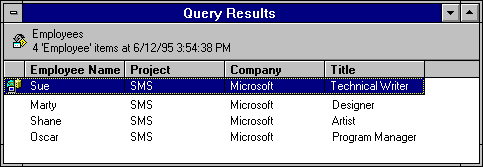
The following MIF file adds an object with a custom architecture called "Employee" to the SMS database. The group types are Identification, Architecture, Employee Status, Location, and Position.
Start Component
Name = "EMPLOYEE"
Start Group
Name = "Identification"
ID = 1
Class = "MICROSOFT|IDENTIFICATION|1.0"
Start Attribute
Name = "Site"
ID = 1
Access = READ-ONLY
Storage = COMMON
Type = String(3)
Value = "ULF"
End Attribute
Start Attribute
Name = "Domain"
ID = 2
Access = READ-ONLY
Storage = COMMON
Type = String(16)
Value = "NESSI_DOM"
End Attribute
Start Attribute
Name = "SystemType"
ID = 3
Access = READ-ONLY
Storage = COMMON
Type = String(50)
Value = "Person"
End Attribute
Start Attribute
Name = "SystemRole"
ID = 4
Access = READ-ONLY
Storage = COMMON
Type = String(50)
Value = "Writer"
End Attribute
Start Attribute
Name = "Name"
ID = 5
Access = READ-ONLY
Storage = SPECIFIC
Type = String(64)
Value = "Sue Turner"
End Attribute
Start Attribute
Name = "Project"
ID = 6
Access = READ-ONLY
Storage = COMMON
Type = String(32)
Value = "SMS"
End Attribute
Start Attribute
Name = "Company"
ID = 7
Access = READ-ONLY
Storage = COMMON
Type = String(32)
Value = "Microsoft"
End Attribute
End Group
Start Group
Name = "Architecture"
ID = 2
Class = "MICROSOFT|ARCHITECTURE|1.0"
Start Attribute
Name = "ArchitectureName"
ID = 1
Access = READ-ONLY
Storage = SPECIFIC
Type = String(10)
Value = "Employee"
End Attribute
End Group
Start Group
Name = "Employee Status"
ID = 3
Class = "MICROSOFT|EMPLOYEE STATUS|1.0"
Start Attribute
Name = "Hours Worked"
ID = 1
Access = READ-ONLY
Storage = SPECIFIC
Type = Counter
Value = 500
End Attribute
Start Attribute
Name = "Done?"
ID = 2
Access = READ-ONLY
Storage = COMMON
Type = String(40)
Value = "No"
End Attribute
End Group
Start Group
Name = "Location"
ID = 4
Class = "MICROSOFT|LOCATION|1.0"
Start Attribute
Name = "Building"
ID = 1
Access = READ-ONLY
Storage = COMMON
Type = String(40)
Value = "26s"
End Attribute
Start Attribute
Name = "Office Number"
ID = 2
Access = READ-ONLY
Storage = SPECIFIC
Type = String(40)
Value = "667"
End Attribute
Start Attribute
Name = "Phone"
ID = 3
Access = READ-ONLY
Storage = SPECIFIC
Type = String(40)
Value = "M"
End Attribute
End Group
Start Group
Name = "Position"
ID = 5
Class = "MICROSOFT|POSITION|1.0"
Start Attribute
Name = "Title"
ID = 1
Access = READ-ONLY
Storage = COMMON
Type = String(40)
Value = "Technical Writer"
End Attribute
Start Attribute
Name = "Level"
ID = 2
Access = READ-ONLY
Storage = COMMON
Type = Integer
Value = 2
End Attribute
End Group
End Component
The figure below shows how the object defined by the example MIF file is displayed in the SMS Administrator.
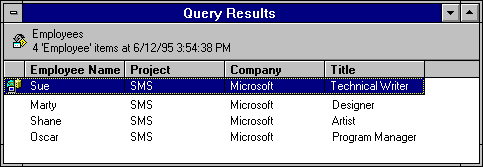
This is how the object's properties are displayed: