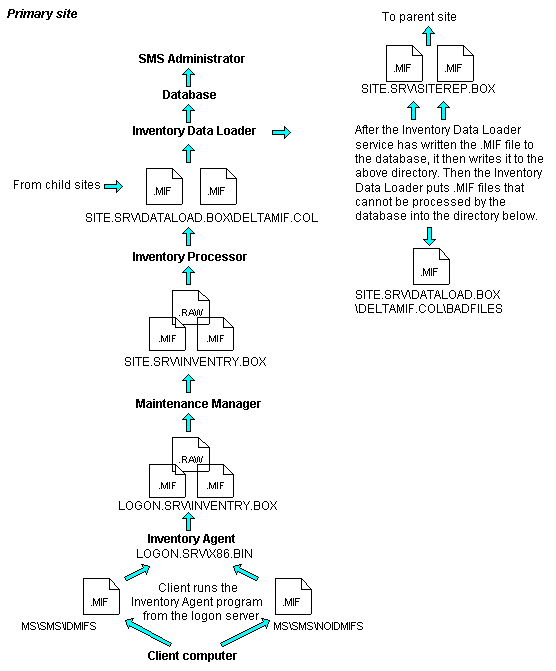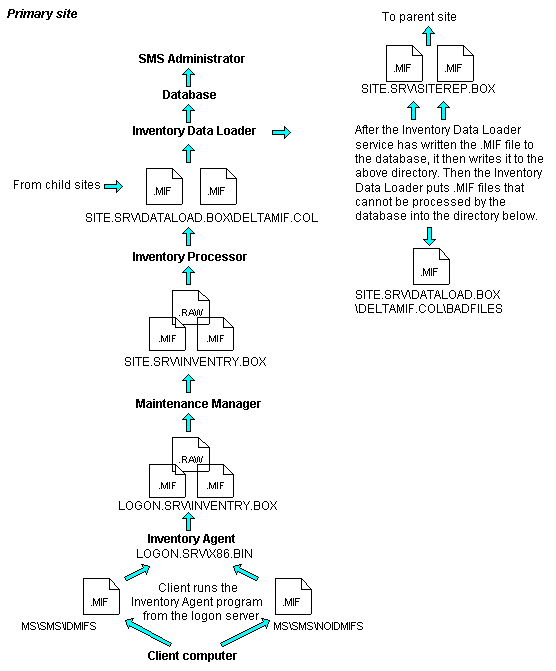
There are two types of MIF files for reporting customized client and server inventory: IDMIFs and NOIDMIFs. IDMIFs, used for adding custom architectures to the inventory, contain Identification and Architecture groups. NOIDMIFs are generally used for adding new groups to the inventory of a workstation already existing in the SMS database; these contain no Identification or Architecture groups.
For extensive information on customizing your inventory, refer to Adding Objects with Custom Architectures to the Inventory.
If the Inventory Agent detects an IDMIF in the C:\MS\SMS\IDMIFS directory on a Windows NT or MS-DOS system, it appends the *.MIF file to the *.RAW file it created as part of regular inventory collection. The Inventory Processor then extracts the *.MIF information from the *.RAW file and uses it to create Delta-MIFs in the SITE.SRV\DATALOAD.BOX\DELTAMIF.COL directory.
If the Inventory Agent detects an IDMIF on an OS/2 or Macintosh client (IDMIFs will be in the C:\MS\SMS\IDMIFS on an OS/2 client, and in an SMS\IDMIF directory created by the user on a Macintosh client), it moves the file to the \ISVMIF directory on the appropriate logon server. The SMS Maintenance Manager moves client (and server) *.MIF files found in this directory to the SITE.SVR\ISVMIF.BOX directory on the site server where they are processed by the SMS Inventory Processor and written to the SITE.SRV\DATALOAD.BOX\DELTAMIF.COL directory as Delta-MIFs. (Note that the Inventory Agent programs for OS/2 and Macintosh computers write *.MIF files to the LOGON.SRV\ISVMIF.BOX directory as part of the standard inventory process.)
NOIDMIFs are placed in the MS\SMS\NOIDMIFS directory on SMS clients. For example, when a client user enters a form by using the MIF Entry tool, a *.MIF file is put in the directory that is specified by the MachineISVMIFPath entry in the client's SMS.INI file. By default, MachineISVMIFPath is the MS\SMS\NOIDMIFS directory. The next time the Inventory Agent program scans for software on Windows NT or MS-DOS clients, it appends the information to the inventory *.RAW file. If the client is an OS/2 or Macintosh client, the Inventory Agent copies the MIF to the client's logon server (in LOGON.SRV\ISVMIF.BOX). The groups defined by the MIFs are then added to the SMS system database.
NOIDMIFs can exist only on clients, except in one case: a user can place a NOIDMIF with a *.NIM suffix in the ISVMIF.BOX directory on a NetWare logon server in order to extend inventory for that server. The Maintenance Manager processes the file, which includes appending the NetWare server's Architecture and Identification group to it, and writes it to the DELTAMIF.COL directory as a Delta-MIF.
The Inventory Processor creates inventory history files for IDMIFs and NOIDMIFs and places them in the SITE.SRV\INVENTRY.BOX\HISTORY directory. Note that history is not created if a user copies an IDMIF with an *.NHM extension to the LOGON.SRV\ISVMIF.BOX directory. Additionally, *.NIM files do not have history.
The custom inventory collection process is illustrated in the following figure: