 To start SQL Server using SQL Service Manager
To start SQL Server using SQL Service ManagerThere are several ways to start SQL Server and SQL Executive. One easy way is to use SQL Service Manager.
 To start SQL Server using SQL Service Manager
To start SQL Server using SQL Service Manager
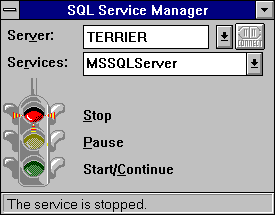
This connects you to the remote server and fills the Service box with the names of the SQL Server services that are registered on the remote computer. Note that the Server box appears only if the Remote Control option on the System menu (in the upper left-hand corner of the window) is turned on.
MSSQLServer is the service for SQL Server. SQLExecutive is the service for SQL Executive. The current state of the service is indicated by the light on the traffic signal and by a status message in the status bar.
The selection¾ MSSQLServer or SQLExecutive¾starts as a service under the Windows NT Service Control Manager using the default startup options written to the Windows NT Registry by the setup program.
SQL Server (MSSQLServer) can also be paused, continued, and stopped using the same procedure used to start the service, but instead selecting the yellow light to pause the service, the green light to continue a paused service, or the red light to stop the service. SQL Executive can be started and stopped this way, but not paused or continued.
For information about other ways to start SQL Server and SQL Executive, see Microsoft SQL Server Setup.