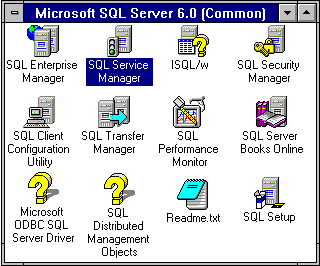
When the server software is installed, administrative tools and utilities are available from the Microsoft SQL Server 6.0 program group, from the Windows NT Control Panel, and from the command line.
The Microsoft SQL Server 6.0 program group is created when the server software is installed:
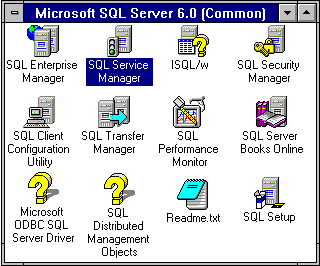
These are the graphical tools installed with the server software:
| Graphical tool | Description |
|---|---|
| SQL Setup | Used to reconfigure the server. You can use the setup program to change network support options, add a language, rebuild the master database, change the character set or sort order, set server options, set security options, and remove SQL Server. |
| SQL Service Manager | Used to start, pause, continue, and stop SQL Server and SQL Executive. |
| ISQL/w | Allows you to enter Transact-SQL statements and system stored procedures in a graphical query interface. ISQL/w also provides the capability for graphically analyzing queries. |
| SQL Security Manager | Allows you to manage user accounts for SQL Servers that are using security integration with Windows NT. |
| SQL Enterprise Manager | Provides easy, enterprise-wide management from a server or a workstation. It allows you to perform system administration tasks using a graphical interface. You can configure servers, manage databases and database objects, schedule events, configure and manage replication, and do much more. For information about SQL Enterprise Manager, see Chapter 2, Introducing the SQL Distributed Management Framework. |
| SQL Transfer Manager | Provides an easy, graphical way to transfer objects and data from one SQL Server to another. You can transfer from a Microsoft-based SQL Server or a non-Microsoft-based SQL Server to a Windows NT-based Microsoft SQL Server (for example, transferring data from a Microsoft SQL Server running on an Intel-based SQL Server to a different processor architecture). |
| SQL Performance Monitor | Integrates Windows NT Performance Monitor with SQL Server, providing up-to-the-minute activity and performance statistics. |
| SQL Server Books Online | Provides online access to the Microsoft SQL Server documentation set. Includes a powerful and easy-to-use full-text search capability. |
| Microsoft ODBC SQL Server Driver | Is an online Help file providing information about the Microsoft ODBC SQL Server Driver. |
| SQL Distributed Management Objects | Is an online Help file displaying the Microsoft SQL Server Distributed Management Object Model. |
| SQL Client Configuration Utility | Sets the default Net-Library and server connection information on clients. It also displays the DB-Library version number and searches for multiple copies of DB-Library and Net-Library in your path. |
These are the command-line utilities installed with the server software:
| Utility program | Description |
|---|---|
| bcp | Copies data to or from an operating-system file. |
| isql | Provides a query interface and allows you to perform system administration tasks from a server or a workstation. Also executes batch files that contain one or more SQL statements. (For details about isql and creating batch files, see the Microsoft SQL Server Transact-SQL Reference.) |
| makepipe and readpipe | Test the integrity of the network named-pipe services. |
In addition to the command-line utilities, you can also administer SQL Server using any tool that issues Transact-SQL statements. For information about the command-line utilities and about Transact-SQL statements, see the Microsoft SQL Server Transact-SQL Reference.