 To hide a server from named pipe clients
To hide a server from named pipe clientsWhen you install SQL Server, setup makes an entry in the Windows NT Registry so that named pipe clients can see the SQL Server in a server enumeration box, such as those that appear in ISQL/w. If you want to hide the server on the network, you must set a switch using the Network application in the Windows NT Control Panel.
When a server is hidden, named pipe clients can still connect to it, but they cannot see it when viewing servers.
 To hide a server from named pipe clients
To hide a server from named pipe clientsThe Control Panel window appears.
The Network Settings dialog box appears.
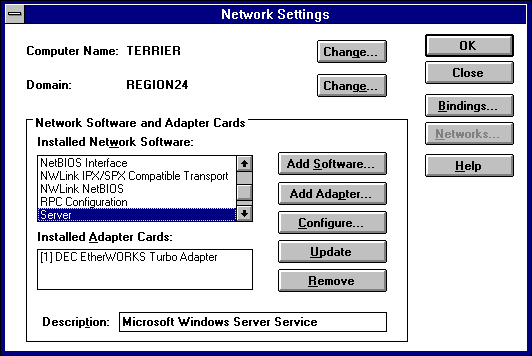
The Server dialog box appears.
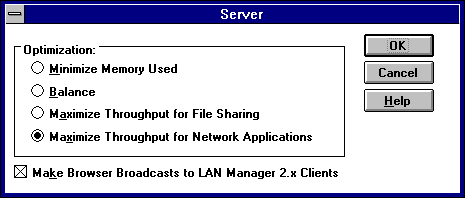
The Network Settings dialog box returns.
For named pipe clients, the server is hidden.
You can reveal the server later by running the Network application and selecting the Make Browser Broadcasts to LAN Manager 2.x Clients check box.