 To use SQL Enterprise Manager to display server attributes
To use SQL Enterprise Manager to display server attributesSQL Enterprise Manager can display attribute names and matching values for SQL Server, the database gateway, and the underlying data source.
 To use SQL Enterprise Manager to display server attributes
To use SQL Enterprise Manager to display server attributesThe Server Configuration/Options dialog appears.
The Attributes window appears, listing SQL Server version information, various environmental variables, and their values.
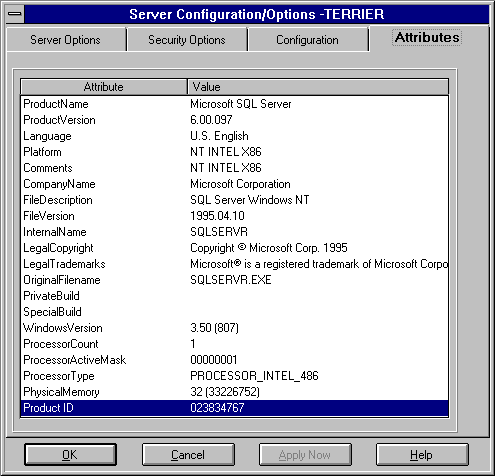
The displayed values cannot be modified.
Server attributes can also be viewed using xp_msver. For information, see the Microsoft SQL Server Transact-SQL Reference.