 To set DB-Library conversion preferences on a Windows NT- or Windows 95-based client
To set DB-Library conversion preferences on a Windows NT- or Windows 95-based clientFor Windows-NT- and Windows 95-based clients, the SQL Client Configuration Utility includes two options for setting DB-Library preferences:
For Windows-based clients, the SQL Client Configuration Utility includes the Automatic ANSI to OEM option but not the Use International Settings option. By default, the setting for the Automatic ANSI to OEM option is set off.
 To set DB-Library conversion preferences on a Windows NT- or Windows 95-based client
To set DB-Library conversion preferences on a Windows NT- or Windows 95-based clientThe SQL Client Configuration Utility appears.
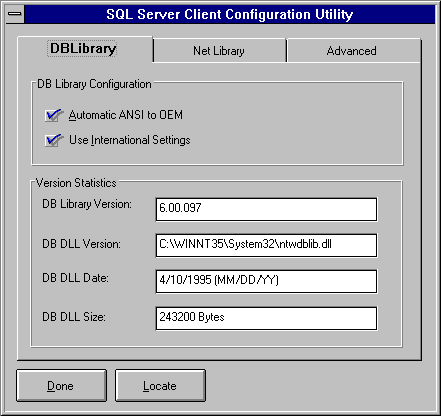
 To set DB-Library conversion preferences on a Windows-based client
To set DB-Library conversion preferences on a Windows-based client

The SQL Client Configuration Utility window appears.
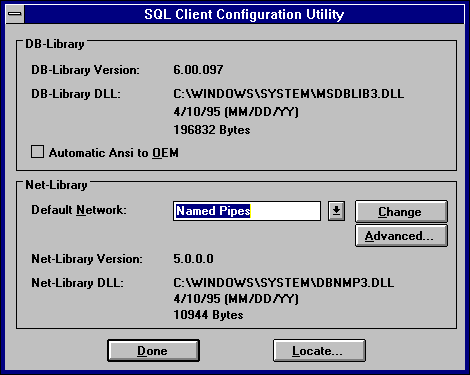
For information on setting DB-Library conversion preferences on an MS-DOS-based client, see Microsoft SQL Server Programming
DB-Library for C.