 To view a list of dump devices on a server
To view a list of dump devices on a serverSQL Enterprise Manager provides several ways to view information about dump devices. You can view a list of dump devices, view information about the backups stored on a device, or view the physical name (path and filename) of a device.
 To view a list of dump devices on a server
To view a list of dump devices on a serverThe dump devices for this server are listed.
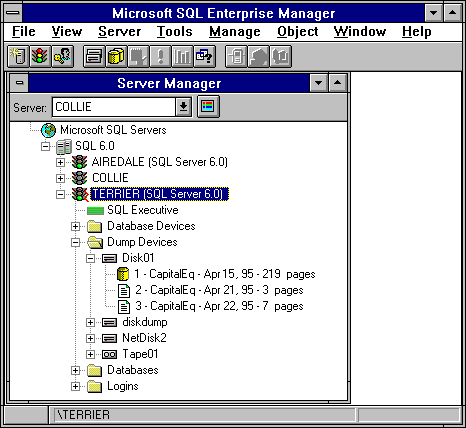


Information about dump devices can also be viewed from the Database Backup/Restore dialog box while managing backup and restoration.
 To view dump device information while managing backup and restoration
To view dump device information while managing backup and restorationThe Database Backup/Restore window appears. The dump devices for this server are listed.


The Header Information dialog box appears.
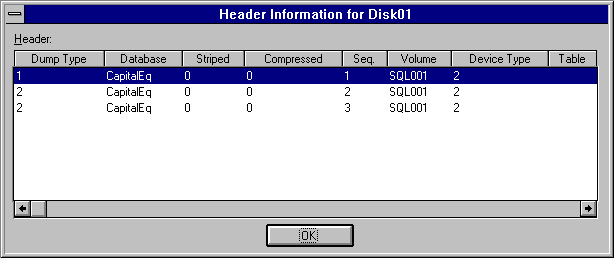
For a description of the information presented in this dialog box, see Chapter 12, Backing Up and Restoring.
 To view the physical name of a dump device
To view the physical name of a dump deviceThe Database Backup/Restore dialog box appears.
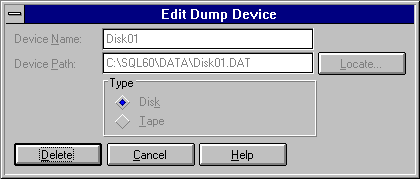
The Device Path box displays the physical name of the dump device.
The sp_helpdevice system procedure can also display information about dump devices. And you can query the sysdevices system table to view information about dump devices. For more information, see the Microsoft SQL Server Transact-SQL Reference.