 To remirror a device
To remirror a deviceIf a mirror process has been suspended because of device failure, if you have switched to the mirror device, or if you have temporarily paused mirroring, you can later restart the mirroring process.
The following procedure assumes that you are editing an existing device using SQL Enterprise Manager. For more information about editing devices, see Chapter 5, Managing Devices.
 To remirror a device
To remirror a deviceThe Re-mirror Device dialog box appears.
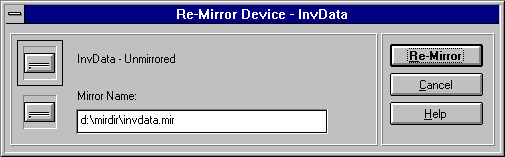
For example: D:\MIRDIR\INVDATA.MIR.
Mirroring can also be restarted by using the DISK REMIRROR statement. For information, see the Microsoft SQL Server Transact-SQL Reference.