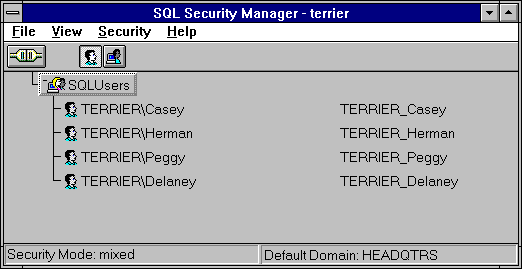To view users having user privilege
To view users having user privilegeWhen SQL Security Manager is open, a tree displaying the groups added to SQL Server is displayed. You can view a list of users having user privilege.
 To view users having user privilege
To view users having user privilege

The groups with user privilege are listed.