 To grant or revoke statement permissions for a user or a group
To grant or revoke statement permissions for a user or a groupYou administer statement permissions by clearing or selecting check boxes.
| This checkbox indicator | Means |
|---|---|
| Empty | No change from the inherited permission. |
| Blue check | The permission is granted. |
| Red check | The permission is revoked (cancels an inherited grant). |
| Green check | A pending grant. (The permission is granted when the OK button is chosen.) |
| Red circle and slash | A pending revoke. (The permission is revoked when the OK button is chosen.) |
 To grant or revoke statement permissions for a user or a group
To grant or revoke statement permissions for a user or a groupOne way to do this is to select the server name from the Server Manager window, open its Databases folder, and double-click on the database.
The Edit Database dialog box appears.
The Permissions window appears. Existing permissions are indicated by blue checks.
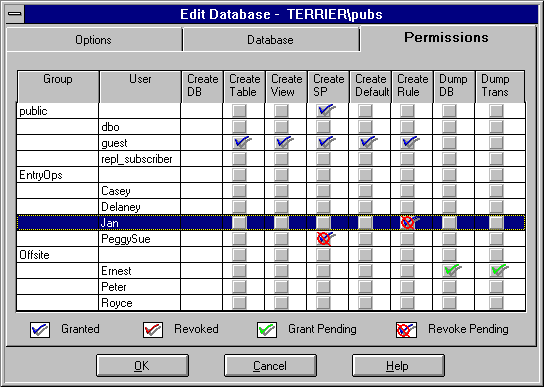
When a permission is newly selected, a green check appears in the check box.
Note If you grant a permission to a group, you do not need to also grant it to a user who is a member of the group.
When a permission is selected for revocation, a red circle and slash appear on top of its check box.
The permissions are not actually granted or revoked until you choose the OK button.
For a description of each statement permission, see Summary of Statement Permissions.