 To manage object permissions by group or user
To manage object permissions by group or userFor users and groups of each database, you can grant and revoke permissions for tables, views, and stored procedures. If the user or group already has permissions on those objects, any new permissions that you grant will be added to the existing permissions.
You administer object permissions by clearing or selecting checkboxes.
| This checkbox indicator | Means |
|---|---|
| Empty | No change from the inherited permission. |
| Blue check | The permission is granted. |
| Red check | The permission is revoked (cancels an inherited grant). |
| Green check | A pending grant. (The permission is granted when the Set button is chosen.) |
| Red circle and slash | A pending revoke. (The permission is revoked when the Set button is chosen.) |
You can manage object permissions from the perspective of the group or user or from the perspective of the object. Note that any changes you make are only pending until you select the Set button.
 To manage object permissions by group or user
To manage object permissions by group or userThe Object Permissions dialog box appears.
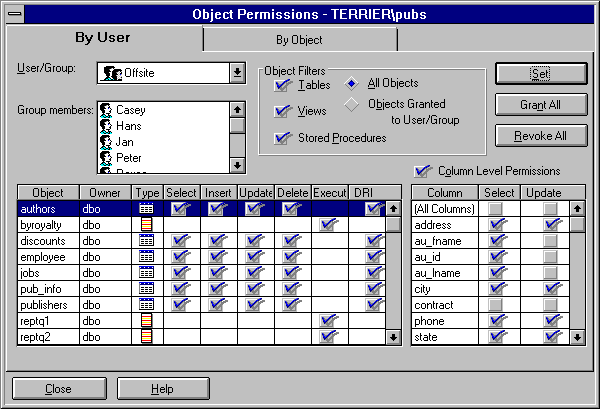
Object permissions are shown for this user or group. If a group is selected, the Group members box lists all users of that group.
Or to revoke from the selected user or group all permissions for all displayed objects, choose Revoke All.
Column-level permissions apply only to tables and views (not stored procedures).
The pending permissions are granted and/or revoked.
Note Any changes you make in this dialog box are only pending until you select the Set button.
 To manage object permissions by object
To manage object permissions by objectThe Object Permissions dialog box appears with the By Object tab selected.
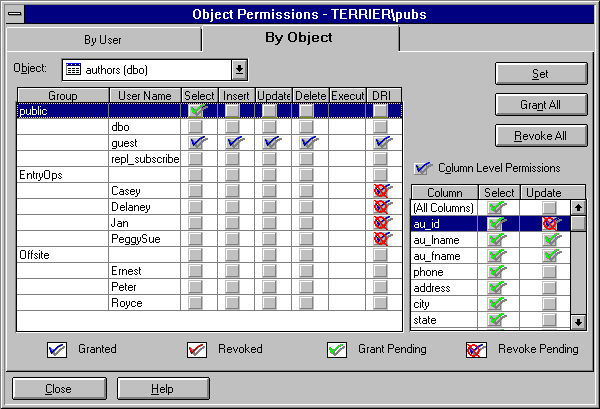
This is the object that will have its permissions managed.
Or to revoke all permissions for this object from all users and groups of this database, choose Revoke All.
Column-level permissions apply only to tables and views (not stored procedures).
The pending permissions are granted and/or revoked.
Note Any changes you make in this dialog box are only pending until you select the Set button.
For more information about object permissions, see Chapter 8, Security Concepts.