 To execute a backup immediately, as a foreground task
To execute a backup immediately, as a foreground taskYou can perform a backup as soon as you define it in the Database Backup/Restore window. There are two ways to execute an immediate backup:
 To execute a backup immediately, as a foreground task
To execute a backup immediately, as a foreground taskThe backup executes. The cursor hourglass is displayed, and SQL Enterprise Manager is unavailable until the backup completes.
 To execute a backup immediately, as a background task
To execute a backup immediately, as a background taskThe Schedule Backup dialog box appears.
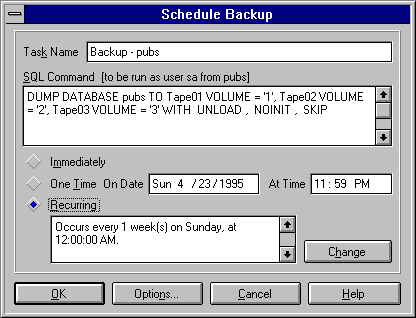
The backup executes, the Database Backup/Restore window returns, and SQL Enterprise Manager is immediately available.