 To customize the backup command
To customize the backup commandYou can customize the backup command (the DUMP statement) that is built by SQL Enterprise Manager when you define a backup in the Database Backup/Restore window. To do this, you open the Schedule Backup dialog box.
 To customize the backup command
To customize the backup commandThe Schedule Backup dialog box appears.
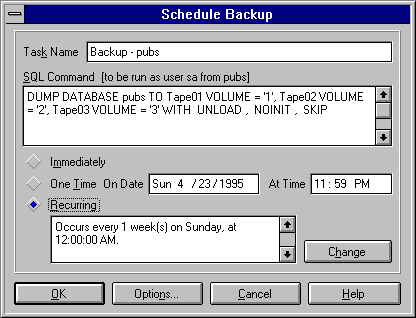
For information about the syntax that can be used in the SQL Command box, see the discussion of the Dump Statement in the Microsoft SQL Server Transact-SQL Reference.
You modify the text in the SQL Command box by typing valid DUMP statement syntax. For example, if you are backing up the transaction log of the inventory database to the TAPE03 device, SQL Enterprise could have built this command for you:
DUMP TRANSACTION inventory TO tape03 WITH UNLOAD, NOINIT, SKIP
If you need to truncate the log (remove the inactive part of the log without making a backup copy of it), you could change the command to this:
DUMP TRANSACTION inventory WITH TRUNCATE_ONLY
For more information about truncating logs, see More About Backing Up and Restoring, later in this chapter.