 To remove the authorization that allows a publication server to use a remote distribution server
To remove the authorization that allows a publication server to use a remote distribution serverFrom a remote distribution server, you can stop replication by removing the authorization that allows a publication server to use that remote distribution server.
 To remove the authorization that allows a publication server to use a remote distribution server
To remove the authorization that allows a publication server to use a remote distribution serverThe Replication-Publishing dialog box appears.
The Replication-Distribution dialog box appears.
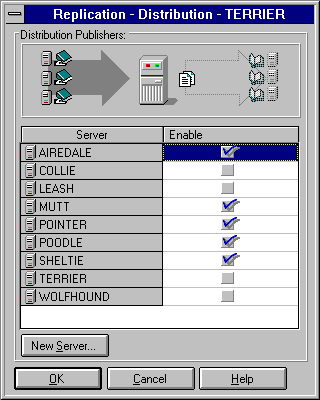
That publication server can no longer use this server as a remote distributor. Published data from that server is no longer replicated but will continue to be preserved in the transaction log.
If that publisher is later reconfigured to become a combined publisher/distributor or to use this server or another server as its remote distributor, every publication on the publication server must be republished, and all its subscribers must be resubscribed.
From any distribution server (either a remote distribution server or a combined publisher/distributor), you can suspend, edit, or drop scheduled replication tasks that are performed by the log reader process, the synchronization process, or the distribution process. For example, stopping a log reader task is a useful way to stop replication to all subscribers from a selected publication database.
 To stop a log reader task for a publication
To stop a log reader task for a publication

The Task Scheduling window appears, with the Task List tab selected.
For example, if the publication server AIREDALE has published a database named inventory, and if there are one or more publications from that database, then the distribution server task list will display a task named AIREDALE_inventory, with a Type of LogReader.
The Edit Task dialog box appears.
The task is suspended. It appears in the task list and retains all its settings but will not be run by SQL Executive.
To reinstate a suspended task, repeat the preceding procedure, but in step 4 select the Enabled option. For more information about suspending, editing, or dropping tasks, see Chapter 16, Scheduling Tasks.