 To view the task list and the task queue
To view the task list and the task queueWhen you use SQL Enterprise Manager to set up replication, it automatically creates the replication tasks that are required. You can view a list of all scheduled tasks, a list of tasks that are currently running, and a history for each replication task.
 To view the task list and the task queue
To view the task list and the task queueThis is the server for which tasks will be viewed.

Or from the toolbar, choose the Set Schedules button.

The Task Scheduling window appears.
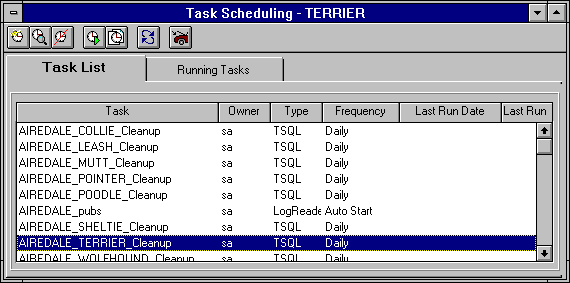
Note Queued tasks are also shown in the Running Tasks tab. For subsystems (task type) other than TSQL, a task may be queued if it is scheduled to run but there are no free threads available in the subsystem. The maximum number of threads available to a subsystem can be changed using regedt32. The default for all subsystems (except TSQL) is 10.

You can view a task's history, which provides information about the last run date of a task, the time and duration of the last run, the status of that run, and whether a user was sent e-mail by SQL Executive. You can also view any messages sent by SQL Executive.
 To view the history of a replication task
To view the history of a replication taskThis is the server for which task history will be viewed.

Or from the toolbar, choose the Set Schedules button.

The Task Scheduling window appears.
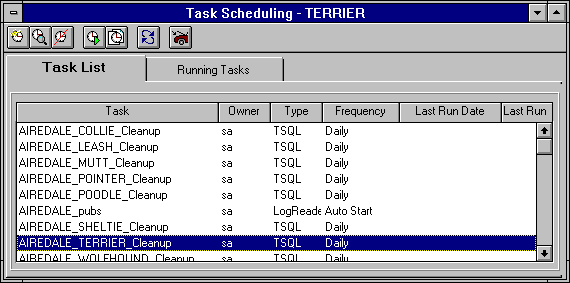
Replication tasks have an entry in the Type column of Distribution, LogReader, or Sync.

The Task History dialog box appears.
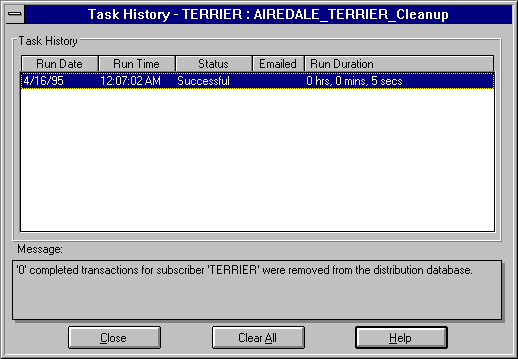
The following information is displayed:
If selected for preservation in the Windows NT Event (application) log, success and failure messages can also be viewed using the Windows NT Event Viewer. This avoids the 256-character truncation that will occur when viewing task history.
For more information about replication tasks, see Chapter 16, Scheduling Tasks.