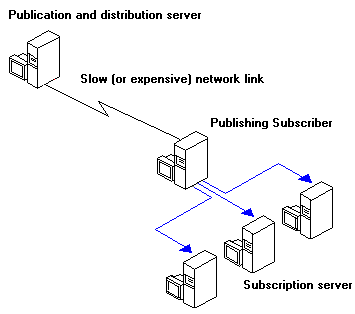
Establishing a hierarchy of replication servers can minimize the amount of communications traffic that is passed over a slow or expensive network link. In this example, a hierarchy of replication servers is established, with a single subscription server that is physically located at the far side of a network link from the publisher. This subscriber receives all changes to the published tables and then republishes these changes to other nearby subscription servers.
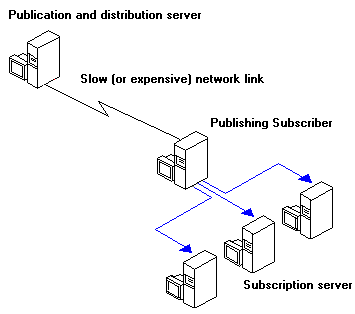
Because any server can act as both publication and subscription server, setting up this configuration is simple. For this example, we will consider the publication of a table that exists in New York and needs to be distributed to four different cities in Europe: London, Oslo, Paris, and Lisbon. The server in London is chosen to subscribe to the published table originating in New York, because the London site meets these conditions:
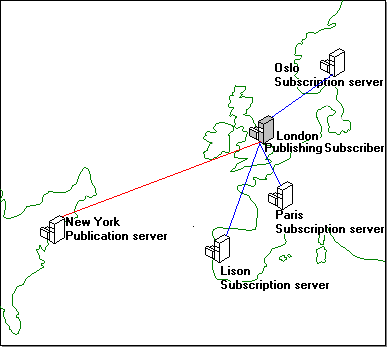
The step-by-step process for setting up replication has been presented in Chapter 14, Setting Up Replication. The following summaries assume you know how to set up replication, and only address the changes to a standard configuration that are required to set up this hierarchy of replication servers.
The information that follows discusses considerations when:
Set this up in the Replication Publishing dialog box by selecting the London server in the Enable Publishing to These Servers list.
Even though this publication will eventually be replicated to many servers in Europe, the publication server in New York defines only the London server as a server permitted to subscribe.
Set this up in the Replication Publishing dialog box by selecting the London server from the Enable Publishing to These Servers list, choosing the Distributions Options button, and entering a smaller number (for example, 1) in the Distribution Options dialog box that appears.
Because the London server sits on the far side of a slow network link, selecting a smaller size for replicated transactions will allow published table changes to be distributed across the network using reasonably sized transactions.
When creating the article, you must be sure to replicate the primary keys. To do this, choose the Include DRI-PK option for the article's synchronization script. This is set by choosing the Generate button from the Manage Article dialog box. For information see Chapter 14, Setting Up Replication.
This prevents the distribution process from having to send a large data file across the slow or expensive network link. When manual data synchronization is selected, the initial Synchronization task will still create a .TMP file containing an image of the published table, but it is not automatically applied. The .TMP file must be physically sent to the remote site and manually applied.
This allows replication of table data changes to begin without producing or applying a .TMP initial synchronization file.
To do this, select the Replication Configuration/Install Publishing command from the Server menu, and then complete the dialog box that appears.
Both of the settings are performed in the Replication Publishing dialog box.
This is the local table that has been replicated from the New York server.
To avoid the problem of exponentially increasing groups of transactions, the distribution option to second-level subscribers should be set to Commit Every 1 Transaction.
Set this up in the Replication Publishing dialog box by selecting a server from the Enable Publishing to These Servers list, choosing the Distributions Options button, and entering a number in the Distribution Options dialog box that appears.
The second-level subscribers (Oslo, Paris, Lisbon) subscribe to the London publication using normal subscription procedures. As long as all replicated data is treated as read-only, it can remain completely transparent to the second-level subscription servers that the original publisher of the replicated table was not the server in London but a server in New York.
An exception to this occurs if a second-level subscriber needs to send a change back to the primary owner of the replicated table. In this case, the change needs to be applied not to the London server but to the server in New York.
SQL Enterprise Manager allows you to display origination information to second-level subscribers. When creating a second-level publication, the publication description field can be used to provide the origination server information, and the article description field can provide the original table name if it has changed. This information can then be accessed by subscribers in two ways: