 To view information about all alerts
To view information about all alertsYou can view a list of all existing alerts, or information about a specific alert.
 To view information about all alerts
To view information about all alerts

The Manage Alerts window appears, displaying a list of all alerts defined for this server.
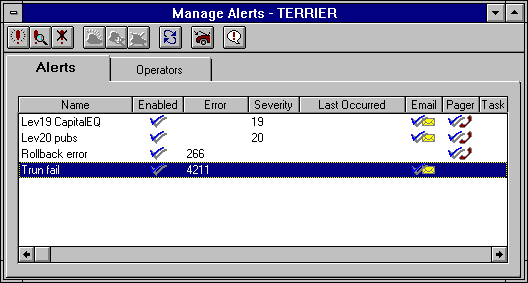
For each alert, the list displays the alert name, enabled status, message number or severity level, date and time of last occurrence, whether email and/or pager notification is selected for the alert, the name of the task (if any) to be executed by the alert, and the count (the number of times the alert has occurred).

 To view information about a particular alert
To view information about a particular alert

The Edit Alerts dialog box for that window appears, displaying the options and configuration settings for that alert. The Most Recent Occurrences box displays statistics for the alert.
