 To view object locks
To view object locksFrom the Object Lock tab, you can view information about object locks on the server.
 To view object locks
To view object locks

The Current Activity window appears.
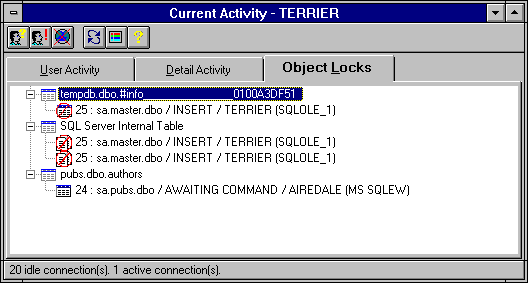
Each item in the Object Locks list displays an icon indicating the type of lock, the process ID of the process holding the lock, the user, the type of statement that is being executed against the locked object, and the name of the connected computer. A red background indicates a blocking lock.
The information for an item in the list can be expanded or contracted by choosing the plus ("") or minus ("-") adjacent to the item. To display a legend explaining the graphic elements used, choose the Legend button from the toolbar.