 To display current server activity
To display current server activityOnly the SA can open the Current Activity window.
 To display current server activity
To display current server activity

The Current Activity window appears.
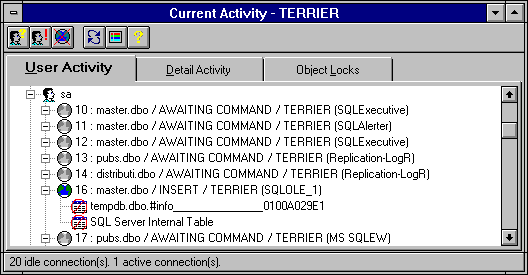
The Current Activity window has three tabs:
While viewing any of the tabs in the Current Activity window, you can display a legend explaining the graphics used in the list. You can also update the display with current information.
 To display a legend explaining the graphics used in the list
To display a legend explaining the graphics used in the list

The Activity Legend appears.
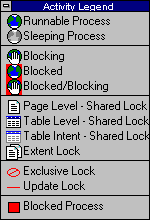
 To update the list with current information
To update the list with current information

If you have SA privileges, you can also select an item from the list and: