Using SQL Server Web Assistant Formatting Options
If you do not choose to use a template file, you can use the Formatting screen of the SQL Server Web Assistant to add some basic font characteristics to the results title and the results data.
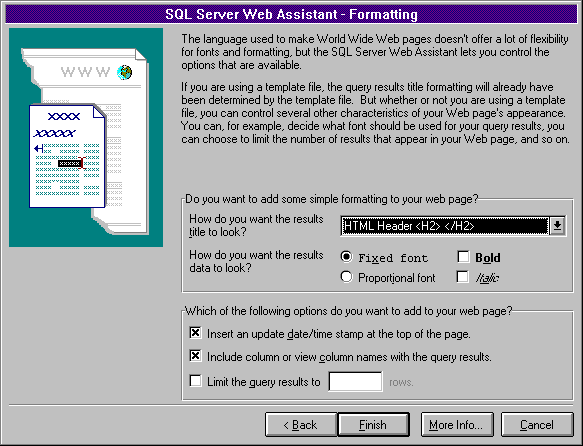
 To apply formatting options
To apply formatting options
-
Select a formatting option for the query results title.
-
Select a formatting option for the query results data.
-
Select or clear the date/time stamp option.
-
Select or clear the column name option.
-
Select or clear the row limit option.
-
Choose Finish.
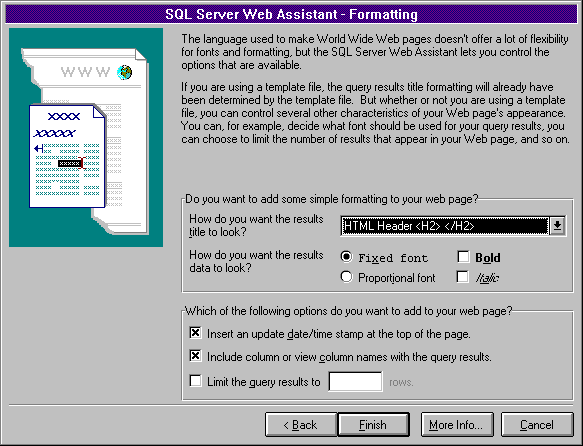
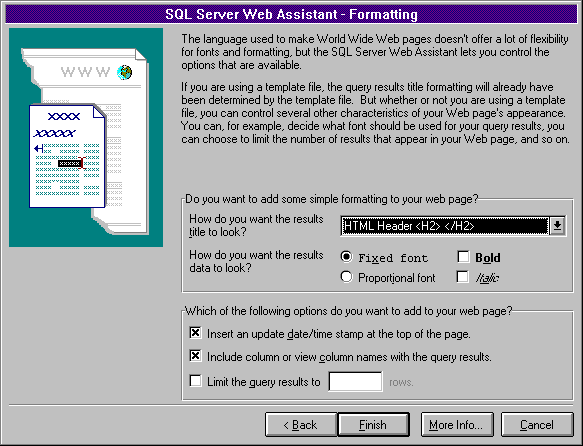
 To apply formatting options
To apply formatting options