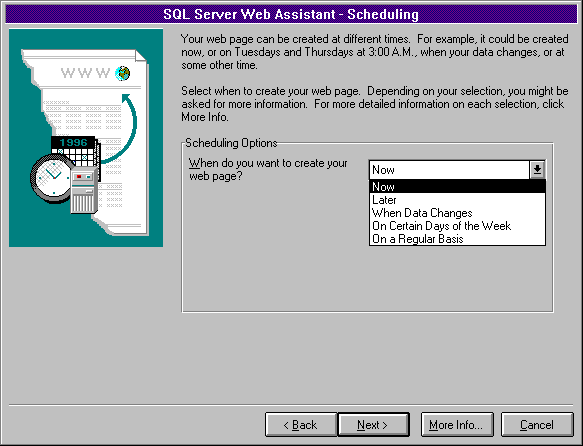
You can use the SQL Server Web Assistant to execute queries on a one-time basis or as a regularly scheduled SQL Server task.
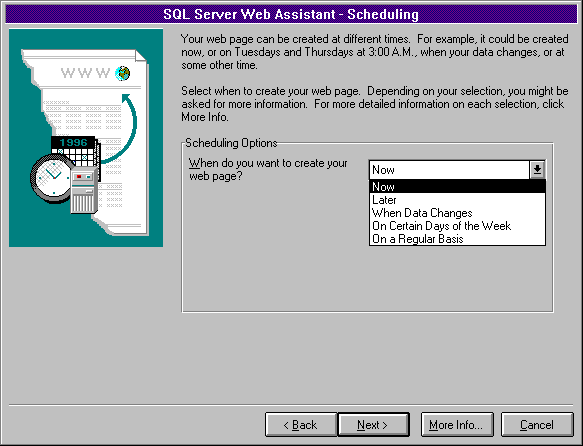
The Scheduling screen offers these options.
| Scheduling option | Description | Arguments |
|---|---|---|
| Now | An immediate, one-time execution | None |
| Later | A scheduled, one-time execution | Date, time |
| When Data Changes | An automatic, triggered execution, displays Alter Trigger dialog box | Table(s), column(s) from expandable list |
| On Certain Days of the Week | A scheduled execution | Days, time |
| On a Regular Basis | A scheduled execution | Every n hours, days, or weeks |
 To use the SQL Server Web Assistant scheduling option
To use the SQL Server Web Assistant scheduling option