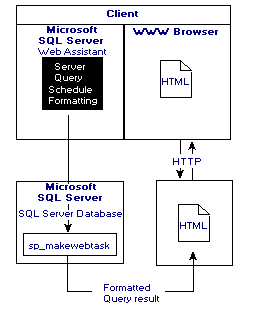
Microsoft SQL Server 6.5 includes the SQL Server Web Assistant, a tool that you can use to generate standard Hypertext Markup Language (HTML) files from SQL Server data. The SQL Server Web Assistant generates HTML files by using Transact-SQL queries, stored procedures, and extended stored procedures. HTML files, also known as web pages, can be viewed by using any HTML browser. HTML files are resources for displaying information on the World Wide Web (WWW) and on internal networks.
The architecture of the SQL Server Web Assistant provides improved performance and scalability for non-interactive queries compared to database access solutions provided by Common Gateway Interface (CGI) applications.
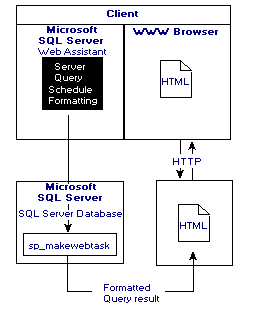
With the SQL Server Web Assistant, you can generate an HTML file on a one-time basis or as a regularly scheduled SQL Server task. An HTML file can be updated by using a trigger whenever relevant data changes. With this task-scheduling flexibility and the power of Transact-SQL, you can create web pages to serve a variety of purposes. For example, you can use the SQL Server Web Assistant to:
You can create a web page with the SQL Server Web Assistant in a few simple steps:
Each of these screens is described in the following sections. Additionally, each screen contains a More Info button that provides detailed Help information.
Note The SQL Server Web Assistant provides an interface for the stored procedure sp_makewebtask. The SQL Server Web Assistant interface is available only on Intel-based computers; however, you can run the stored procedure that creates the HTML file from any supported platform. For more information, see Calling the SQL Server Web Assistant from a Program and What's New for Transact-SQL, later in this document.