 To run the SQL Server Web Assistant
To run the SQL Server Web AssistantThe SQL Server Web Assistant is automatically installed with Microsoft SQL Server 6.5, and can be optionally installed on 32-bit clients.
The SQL Server Web Assistant works with databases created with SQL Server version 6.5.
To function properly, the SQL Server Web Assistant requires the following privileges:
 To run the SQL Server Web Assistant
To run the SQL Server Web Assistant
![]()
The SQL Server Web Assistant Login screen appears.
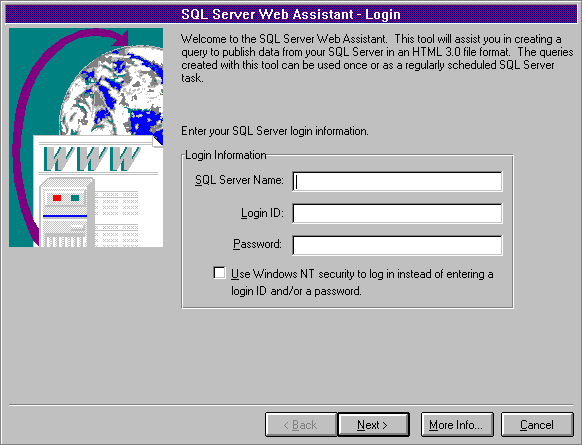
The login settings are identical to those for SQL Server logins.
 To log in to SQL Server
To log in to SQL ServerOr