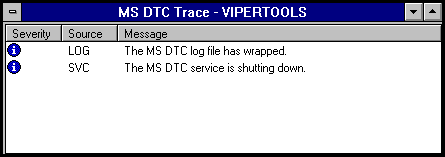
The MS DTC Trace window lists current trace messages issued by MS DTC. Tracing allows the system administrator to view the current status of various MS DTC activities, such as startup and shutdown, and to track potential problems by viewing additional debugging information.
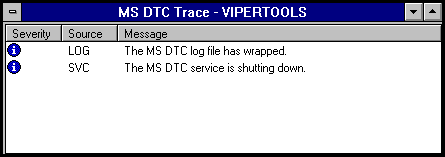
The system administrator specifies the level of tracing that is displayed by using the Trace slider in the View group of the MS DTC Configuration dialog box. More tracing means a slower MS DTC because more trace messages have to be sent for display from within the MS DTC service process, which is generally busy with transaction coordination work.