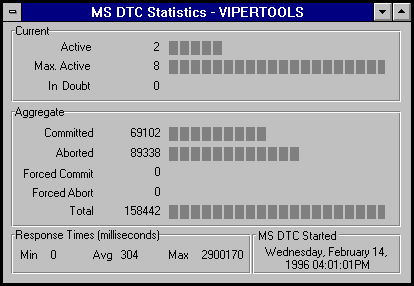
Ideally, in a distributed transaction environment, transaction managers should be left running even when they are disconnected from the network. One advantage of a continuously running MS DTC is that it allows for accumulated statistics over the "lifespan" of the MS DTC operation. The system administrator can use these statistics to monitor the system's performance and make adjustments to the system when necessary.
The MS DTC Statistics window displays statistical information about the transactions in which a server participated. Some of the statistics are cumulative; others reflect current performance.
Important to remember that when you stop the MS DTC, the values of all cumulative statistics will reset to zero when you restart the MS DTC.
Important When you stop the MS DTC, the values of all cumulative statistics will reset to 0 when you restart the MS DTC.
The MS DTC Statistics window contains four groups of information:
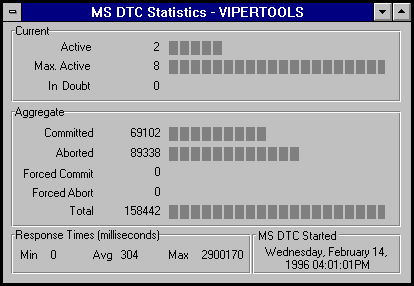
Each group of information is described in the following sections.