 To open the management interface
To open the management interfaceSQL Enterprise Manager provides a graphical interface for managing and configuring Microsoft Distributed Transaction Coordinator (MS DTC). By using this interface, an administrator can start and stop MS DTC, view current MS DTC statistics and traces, force the outcomes of in-doubt transactions, and set various global MS DTC options.
The management interface consists of three windows:
These windows provide information for you to monitor MS DTC performance. The MS DTC Configuration dialog box allows you to specify MS DTC view and log behavior and to start and stop MS DTC. Each interface component is described in the following sections.
Note The management interface is available to client and server computers running Windows NT. The management interface is not available to client computers running Windows 95.
 To open the management interface
To open the management interfaceA shortcut menu appears.
The available Server services display.
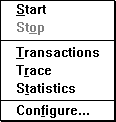
Note You can repeat the above procedure to open, one-by-one, the management interface on several servers; that is, you can display the management interface for server 1, server 2, server 3, and so on. This allows system-wide administration of all transaction participants from a single location.
For example, a system administrator can see that a transaction is shown as committed on one participating server and in doubt on another. The administrator can diagnose the problem (perhaps a failed connection between the commit coordinator and the in-doubt server) and take the appropriate action to resolve the transaction.