Starting MS DTC from the Server
You can start MS DTC from the server in several ways¾by using SQL Enterprise Manager, SQL Service Manager, the Services application in Control Panel, or from the command prompt.
In each case, MS DTC starts as a service under the Windows NT Service Control Manager by using the default startup options written to the Windows NT Registry by the setup program.
 To start MS DTC from SQL Enterprise Manager
To start MS DTC from SQL Enterprise Manager
-
From the Microsoft SQL Server 6.5 program group, start SQL Enterprise Manager.
-
If you have not yet registered the server you want to use, from the Server menu, choose Register Server to do so.
-
From the Server Manager window, choose the plus sign (+) beside the server group that you want to open.
-
Click the right mouse button on the server you want to use.
-
From the shortcut menu, choose Start.
-
In the Server Manager window, choose the plus sign (+) beside the name of the server that hosts the MS DTC you want to start.
The available Server services display.
-
Right-click the Distributed Transaction Coordinator icon to display this shortcut menu:
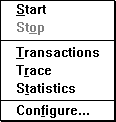
-
To start MS DTC either:
-
Choose Start. The Distributed Transaction Coordinator icon turns green once MS DTC has started.
-
Or
-
Choose Configure. When the MS DTC Configuration dialog box displays, choose the Start button.
 To start MS DTC from SQL Service Manager
To start MS DTC from SQL Service Manager
-
From the Microsoft SQL Server 6.5 group, choose SQL Service Manager.
The SQL Service Manager dialog box appears.
-
If the service is a remote service, select or enter the remote server name in the Server box, and then choose the Connect button.
-
In the Services box, select MS DTC.
-
Double-click the Start / Continue light.
 To start MS DTC from Control Panel
To start MS DTC from Control Panel
-
From the Main group, choose Control Panel.
-
From Control Panel, choose Services.
-
From the Services dialog box, select MS DTC, and then choose Start.
-
Choose Close.
Note From the Services dialog box, you can also set MS DTC to automatically start. For information, see your Microsoft Windows NT documentation.
 To start MS DTC from the command prompt
To start MS DTC from the command prompt
-
Type the following from the command prompt:
net start msdtc
 To start MS DTC from SQL Enterprise Manager
To start MS DTC from SQL Enterprise Manager To start MS DTC from SQL Enterprise Manager
To start MS DTC from SQL Enterprise Manager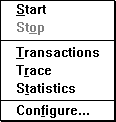
 To start MS DTC from SQL Service Manager
To start MS DTC from SQL Service Manager To start MS DTC from Control Panel
To start MS DTC from Control Panel To start MS DTC from the command prompt
To start MS DTC from the command prompt