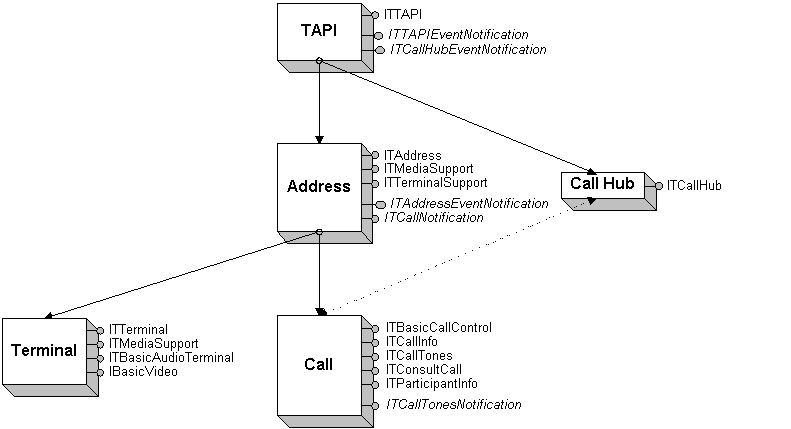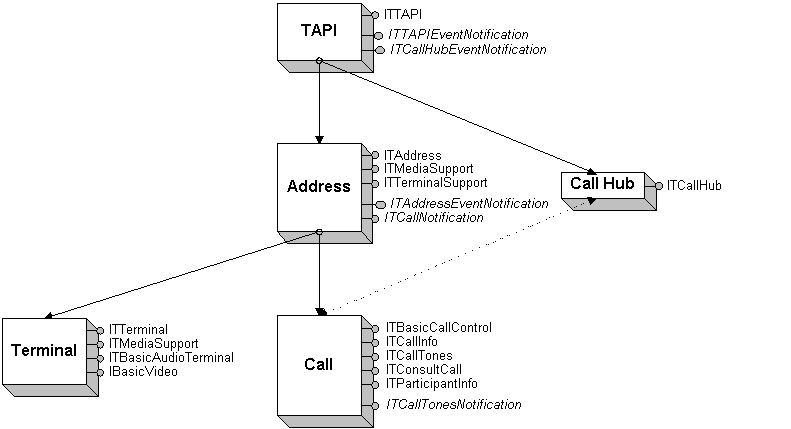
[This is preliminary documentation and subject to change.]
This section describes how to use the TAPI version 3.0 Component Object Model (COM) objects, interfaces, and methods for information transfer. familiarity with COM and DirectShow™ is assumed. If you require additional information about COM or DirectShow, please consult the Platform SDK.
There are five main objects in the TAPI 3.0 call and media control architecture: TAPI, Address, Terminal, Call, and CallHub. The following diagram shows these objects, along with their associated interfaces. The outgoing interfaces are denoted with an italic font. Some interfaces are stand-alone objects and are not shown in this diagram. See Call and Media Control COM Interfacesfor a list of all interfaces.
Call-center functionality is not implemented for Windows NT® 5 beta 1.