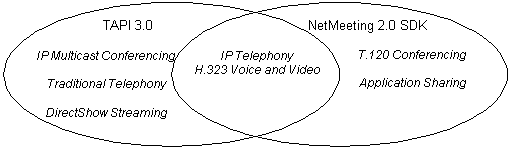
Microsoft NetMeeting is a conferencing and collaboration tool designed for the Internet or intranet. NetMeeting also provides a set of programming interfaces for adding conferencing functionality to your applications. It helps small and large organizations take full advantage of the global reach of the Internet or corporate intranet for real-time communications and collaboration by combining IP Telephony and Conferencing functionality. Connecting to other NetMeeting users is made easy with the Microsoft Internet Locator Server (ILS), enabling participants to call each other from a dynamic directory within NetMeeting or from a World Wide Web page. While connected on the Internet or corporate intranet, participants can communicate with both voice and video, work together on virtually any Windows-based application, exchange or mark up graphics on an electronic whiteboard, transfer files, or use the text-based chat program. For more information on Microsoft NetMeeting 2.0, see http://www.microsoft.com/netmeeting.
H.323 standards-based voice and video conferencing. Real-time, point-to-point audio conferencing over the Internet or corporate intranet enables a user to make voice calls to associates and organizations around the world. NetMeeting voice conferencing offers many features, including half-duplex and full-duplex audio support for real-time conversations, automatic microphone sensitivity level setting to ensure that meeting participants hear each other clearly, and microphone muting, which lets users control the audio signal sent during a call. This voice conferencing supports network TCP/IP connections.
Support for the H.323 protocol enables interoperability between NetMeeting 2.0 and other H.323-compatible voice clients. The H.323 protocol supports the ITU G.711 and G.723 audio standards and Internet Engineering Task Force (IETF) RTP and RTCP specifications for controlling audio flow to improve voice quality. On MMX-enabled computers, NetMeeting uses the MMX-enabled voice codecs to improve performance for voice compression and decompression algorithms. This will result in lower CPU use and improved voice quality during a call.
With NetMeeting 2.0, a user can send and receive real-time visual images with another conference participant using any video for Windows-compatible equipment. They can share ideas and information face-to-face, and use the camera to instantly view items, such as hardware or devices, that the user chooses to display in front of the lens. Combined with the video and data capabilities of NetMeeting 2.0, a user can both see and hear the other conference participant, as well as share information and applications. This H.323 standard-based video technology is also complaint with the H.261 and H.263 video codecs.
Multipoint data conferencing using T.120. Two or more users can communicate and collaborate as a group in real time. Participants can share applications, exchange information through a shared clipboard, transfer files, collaborate on a shared whiteboard, and use a text-based chat feature. Also, support for the T.120 data conferencing standard enables interoperability with other T.120-based products and services. The following features comprise multipoint data conferencing:
Application sharing: A user can share a program running on one computer with other participants in the conference. Participants can review the same data or information, and see the actions as the person sharing the application works on the program (for example, editing content or scrolling through information.) Participants can share Windows-based applications transparently without any special knowledge of the application capabilities.
The person sharing the application can choose to collaborate with other conference participants, and they can take turns editing or controlling the application. Only the person sharing the program needs to have the given application installed on their computer.
Shared Clipboard: The shared clipboard enables a user to exchange its contents with other participants in a conference using familiar cut, copy, and paste operations. For example, a participant can copy information from a local document and paste the contents into a shared application as part of a group collaboration.
File Transfer: With the file transfer capability, a user can send a file in the background to one or all of the conference participants. When one user drags a file into the main window, the file is automatically sent to each person in the conference; they can then accept or decline receipt. This file transfer capability is fully compliant with the T.127 standard.
Whiteboard: Multiple users can simultaneously collaborate using the whiteboard to review, create, and update graphic information. The whiteboard is object-oriented (versus pixel-oriented), enabling participants to manipulate the contents by clicking and dragging with the mouse. In addition, they can use a remote pointer or highlighting tool to point out specific contents or sections of shared pages.
Chat: A user can type text messages to share common ideas or topics with other conference participants, or record meeting notes and action items as part of a collaborative process. Also, participants in a conference can use chat to communicate in the absence of audio support. A "whisper" feature lets a user have a separate, private conversation with another person during a group chat session.
This SDK enables developers to integrate this conferencing functionality directly into their applications or Web pages. This open development environment supports international communication and conferencing standards and enables interoperability with products and services from multiple vendors.
Also in the NetMeeting SDK are APIs to add non-standard codecs and to access ILS servers via LDAP, as well as an ActiveX™ control to simplify adding conferencing capabilities to Web pages.
For more information on the Microsoft NetMeeting 2.0 Software Development Kit, see http://www.microsoft.com/netmeeting/sdk.
TAPI 3.0 and NetMeeting 2.0 both support core IP Telephony capabilities. Each platform offers unique benefits: TAPI 3.0 seamlessly integrates traditional telephony with IP Telephony, providing a COM-based, protocol-independent call-control and data streaming infrastructure. NetMeeting 2.0 SDK supports T.120 conferencing and application sharing in addition to IP Telephony. Applications using TAPI 3.0 and the NetMeeting 2.0 API interoperate using H.323 audio and video conferencing.
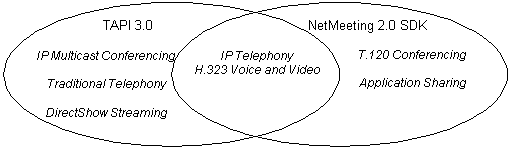
Because TAPI 3.0 and NetMeeting 2.0 both support core IP Telephony capabilities (including support for H.323), developers may want to consider the following guidelines when choosing an API for their IP Telephony applications: