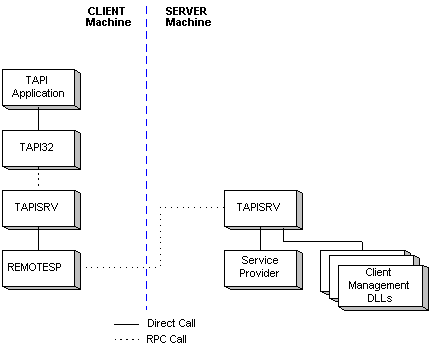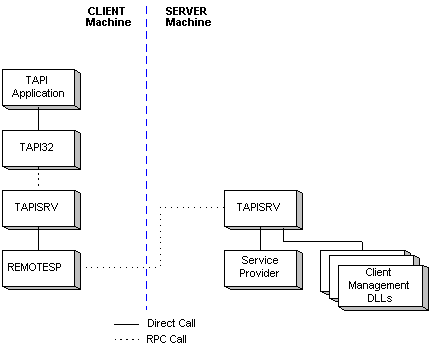
TAPI Client Management provides the tcmsetup program, which can be used to set up a Windows NTŪ Server machine as a telephony server. TAPI Client Management also includes an administration tool. After a computer is enabled as a telephony server, and after the administrator runs the administration tool to configure access for clients, the server can accept TAPI requests from any other telephony client on the network.
TAPI Client Management implements the application programming interface in TAPI to allow third-party administration of TAPI client functions.
Certain TAPI APIs include hooks that allow a Client Management DLL to review and modify TAPI requests. When installed, TAPI calls these DLLs during the processing of these functions. When the DLL is called, it can:
Client Management DLLs are only installed on the telephony server. Any number of Client Management DLLs can be installed. If more than one Client Management DLL is installed, TAPI calls the DLLs sequentially, in the order in which they were installed.
For TAPI Client Management functions that have parameters that can be modified, the modified parameters are passed to each subsequent Client Management DLL. For example, assume there are two Client Management DLLs installed, and both export TAPICLIENT_LineMakeCall. While TAPI is processing a lineMakeCall request, it calls the first DLL's TAPICLIENT_LineMakeCall function. If the first DLL modifies the lpszDestAddress parameter, this modified parameter is passed to the second DLL.
If a modifiable parameter is a buffer, such as a destination address buffer or a LINECALLPARAMS buffer, the Client Management DLL must ensure that the buffer is large enough to accommodate any changes the Client Management DLL makes. It cannot make changes to the buffer and then return an error to TAPI, or unexpected behavior results in TAPI.
The following illustration shows where the TAPI Client Management DLLs fit into TAPI.