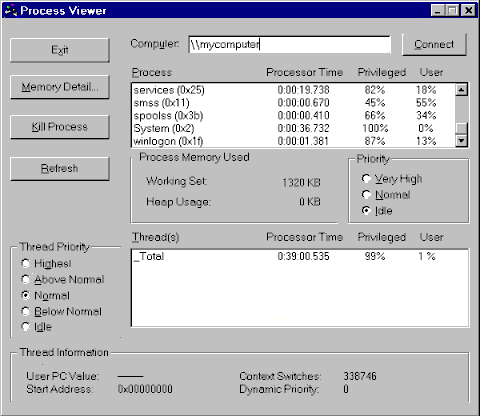
The main PView dialog box (see the following figure) consists of several boxes containing information on active processes and threads, and controls to change their behavior.
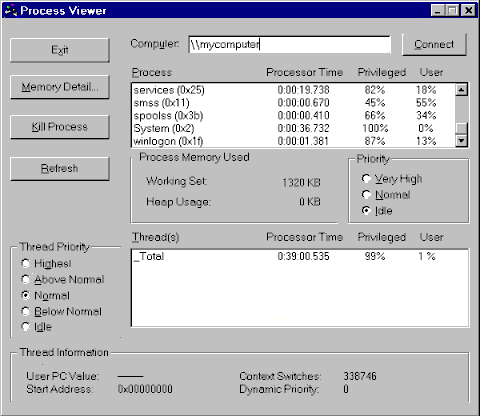
The following buttons control PView actions:
| Button | Description |
| Exit | Closes Pview. |
| Memory Details | Opens the Memory Details dialog box. See Memory Details Dialog for more information. |
| Kill Process | Removes the highlighted process from the system. This is different from choosing Close from the system menu, because the process is not informed of the shutdown (with WM_DESTROY) before it is stopped. |
| Refresh | Updates information in the main PView dialog box and the Memory Details dialog box. |
| Connect | View information about the computer specified in the Computer text box. The Computer box should contain the network name of the computer that you wish to view. Your ability to connect to a remote system may be affected by security on the target computer. |