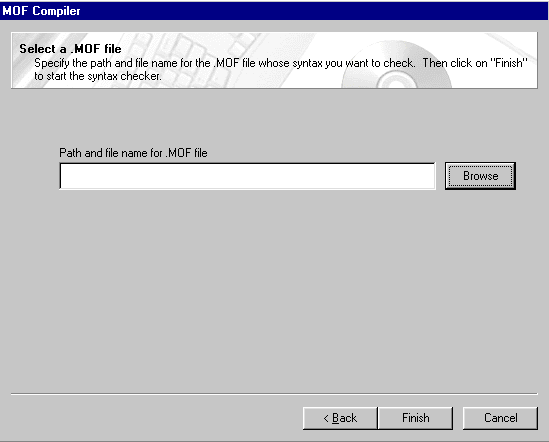Checking the Syntax of a MOF File
[This is preliminary documentation and subject to change.]
 To check the syntax of a MOF file
To check the syntax of a MOF file
-
Double-click the MOF Compiler Wizard icon. A welcome screen appears. Select Check the syntax of a .MOF file.
-
Click the Next button. The following screen appears:
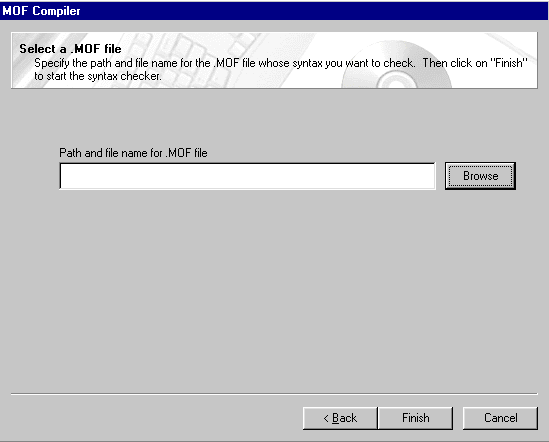
Type the path and file name for the MOF file you want to check, or use the Browse button to select the file.
-
Click the Finish button. The wizard checks the file's syntax, and reports the results in a message box. Click OK to dismiss the message.
 To check the syntax of a MOF file
To check the syntax of a MOF file To check the syntax of a MOF file
To check the syntax of a MOF file