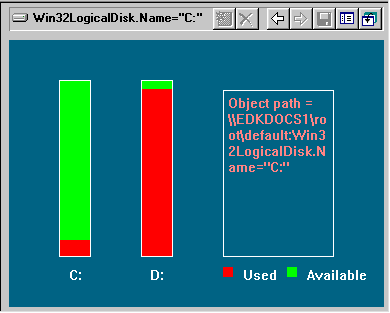To display a custom view
To display a custom view[This is preliminary documentation and subject to change.]
The example screen shown in the topic Displaying Properties of Regular Objects shows the Generic view of an object's data. Developers can create custom views of data, and associate those views with specific objects. If a custom view is available for an object, the Views button becomes active when the object is selected.
 To display a custom view
To display a custom viewTo return to the Generic view, click the Views button, then select Generic view from the list. Then click OK.
The following custom view shows the amount of free space available on a system's disk drives. The WBEM SDK samples directory <drive>:\<Wbem-directory>\sdk\com\CustomViews contains files and instructions for creating this sample view.