 To open the ActiveX applications:
To open the ActiveX applications:[This is preliminary documentation and subject to change.]
 To open the ActiveX applications:
To open the ActiveX applications:
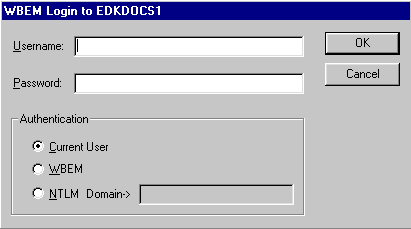
Current User
This method validates against the credentials of the currently logged-in user, and does not require you to enter a user name or password. If no account has been defined in the WBEM Security database for the currently logged-in user, you will be logged on to the WBEM GUEST account.
WBEM
If you select WBEM, enter your WBEM User Name and Password. If no account has been defined for your user name and password in the WBEM Security database, you will be logged on to the WBEM GUEST account.
NTLM Domain
If you select NTLM Domain, enter the Windows® NT® domain name as well as your User Name and Password for that domain.