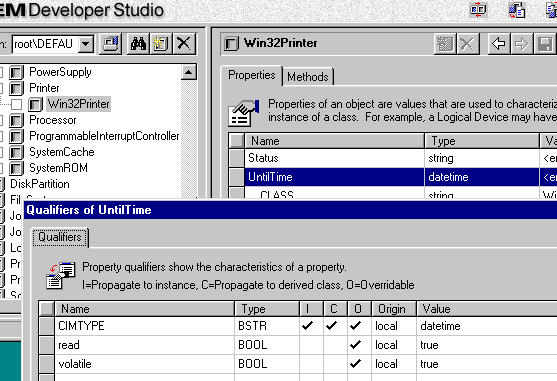To display property qualifiers
To display property qualifiers [This is preliminary documentation and subject to change.]
Property qualifiers can only be displayed for non-system properties.
 To display property qualifiers
To display property qualifiers —or—
Right-click the property whose qualifiers you want to display, and select Property qualifiers from the menu that appears.
In both cases, the Qualifiers window appears. If the class has no property qualifiers, the window is blank.
To close the Qualifiers window, click the OK or Cancel button.
The following example screen shows the property qualifiers for the UntilTime property of the Win32Printer class: